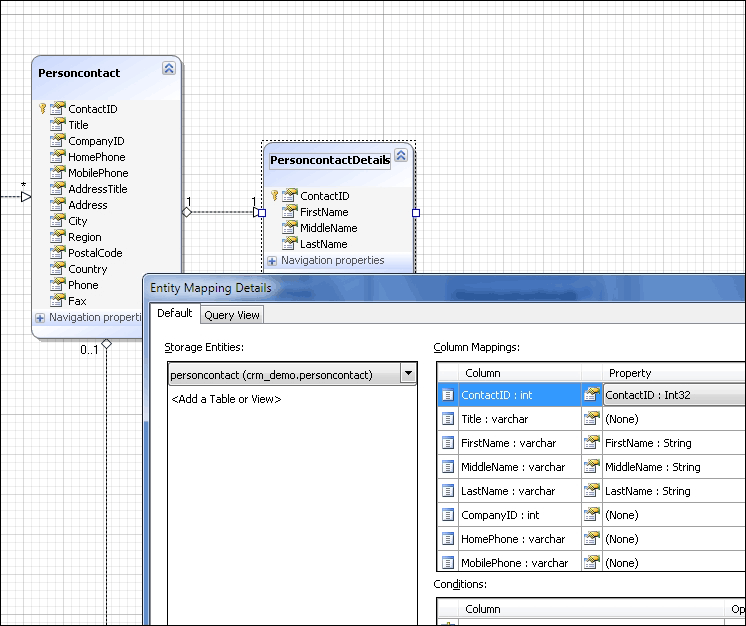Table splitting can be used in the following cases:
| • | You need only part of table columns for most operations and don't want to load other large columns each time. This can be a big Xml column, images or big binary data (blob). |
| • | You want to use lazy loading to some columns. |
| • | You want to organize and arrange the columns you have in a single table into more than one object (In this case, Complex Types usage is more preferred). |
Let's consider table splitting using Personcontact class as an example. To split a table, perform the following actions:
| 1. | After creating the entity, select its properties that you don't need to query each time. |
| 2. | Drag these properties from the entity and drop them on to the diagram surface. |
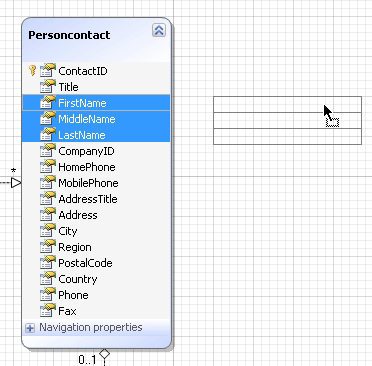
| 3. | In the displayed Model Refactoring dialog, select Table splitting, and specify the new class name in the corresponding box. |
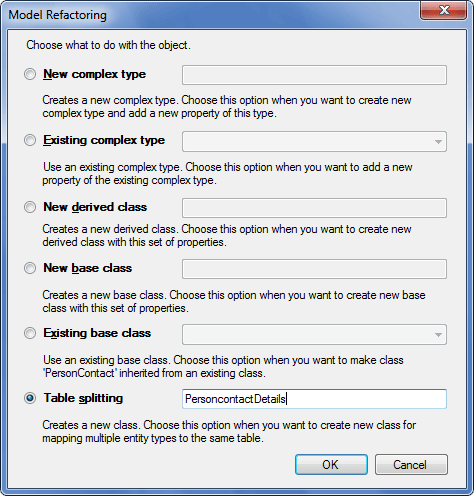
| 4. | Click OK. |
The new class with the same entity key and the dragged columns is created, connected with the previous one with a one-to-one association.