This dialog box allows you to choose what action to perform, when you dragged some properties from the class or complex type to the diagram sheet. Note that the dialog options differ depending on the object from which the properties are moved.
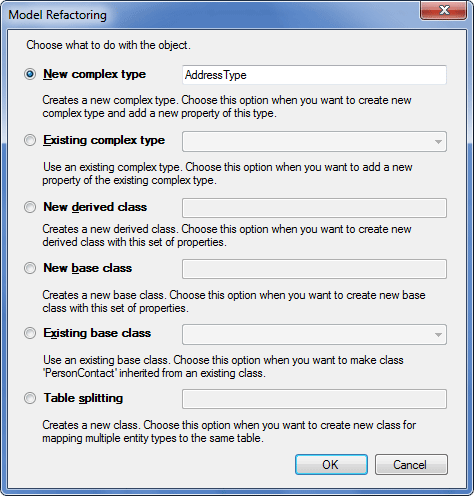
The following options are available if you drag properties from a class:
New complex type - creates a new complex type. Choose this option when you want to create a new complex type from the dragged properties and add a new property of this type to the class.
Existing complex type - use an existing complex type. Choose this option when you want to add a new property of the existing complex type instead of the dragged properties.
New derived class - creates a new derived class. Choose this option when you want to create a new derived class with this set of properties.
New base class - creates a new base class. Choose this option when you want to create a new base class with this set of properties.
Existing base class - use an existing base class. Choose this option when you want to make your class inherited from an existing class.
Table Splitting - creates a new class, connected with the source one with one-to-one association. Available only for Entity Framework models.
The following options are available if you drag properties from a complex type:
New complex type - creates a new complex type. Choose this option when you want to create a new complex type from the dragged properties and add a new property of this type to the class.
Existing complex type - use an existing complex type. Choose this option when you want to add a new property of an existing complex type instead of the dragged properties.