Devart Oracle Source
In This Topic
Devart Oracle Source is a data flow component that makes data from Oracle available to other data flow components. It provides a convenient editor dialog box, which allows you to easily define which data to load.
To call the Devart Oracle Source Editor, double-click the Devart Oracle Source data flow object.
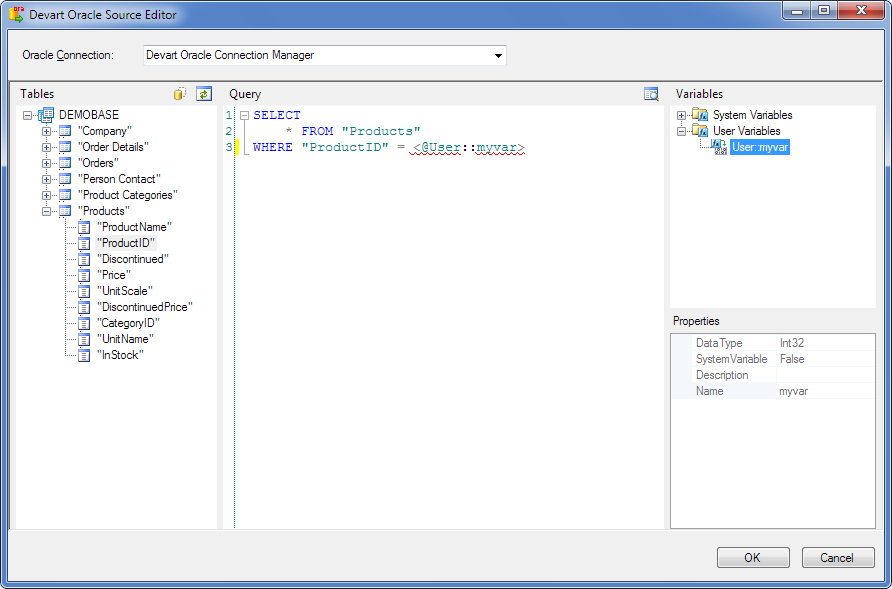
-
The Tables area allows you to view the existing Oracle tables, expand their nodes to view columns, and drag them from this area to the Query area.
- The Show all schemas
 button enables displaying all the objects of the selected connection; otherwise, only the objects of the default schema for the connection are displayed.
button enables displaying all the objects of the selected connection; otherwise, only the objects of the default schema for the connection are displayed. - The Refresh Objects
 button updates the list of Oracle tables.
button updates the list of Oracle tables.
- The Show all schemas
- The Variables area allows you to view the system and user variables grouped in the corresponding nodes, and if necessary, drag them to the Query area.
-
The Query area is intended for creating a query to be executed against the Oracle database. You can drag the required Oracle tables and variables to this area, or write the query yourself.
- The Preview Data
 button calls the Preview Data window that displays
the query execution result.
button calls the Preview Data window that displays
the query execution result.
- The Preview Data
- The Properties area displays properties of the currently selected Oracle table, column or variable.
- The Oracle Connection drop-down list is intended for selecting the corresponding Devart Oracle Connection Manager.