The Publish step
Synopsis
Publishes the package at the specified location.
Description
The Publish step entails packing the Script Folder into the package and then publishing it at the specified location.
How to create the Publish step
Click Add build step and select the Publish a database package step as shown below:
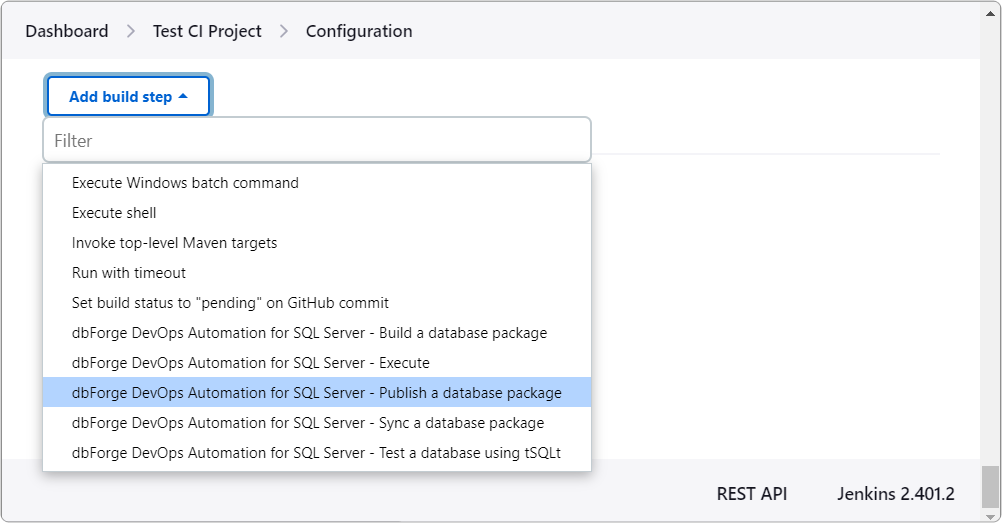
Specify the Package ID and the upload path for your NuGet package.
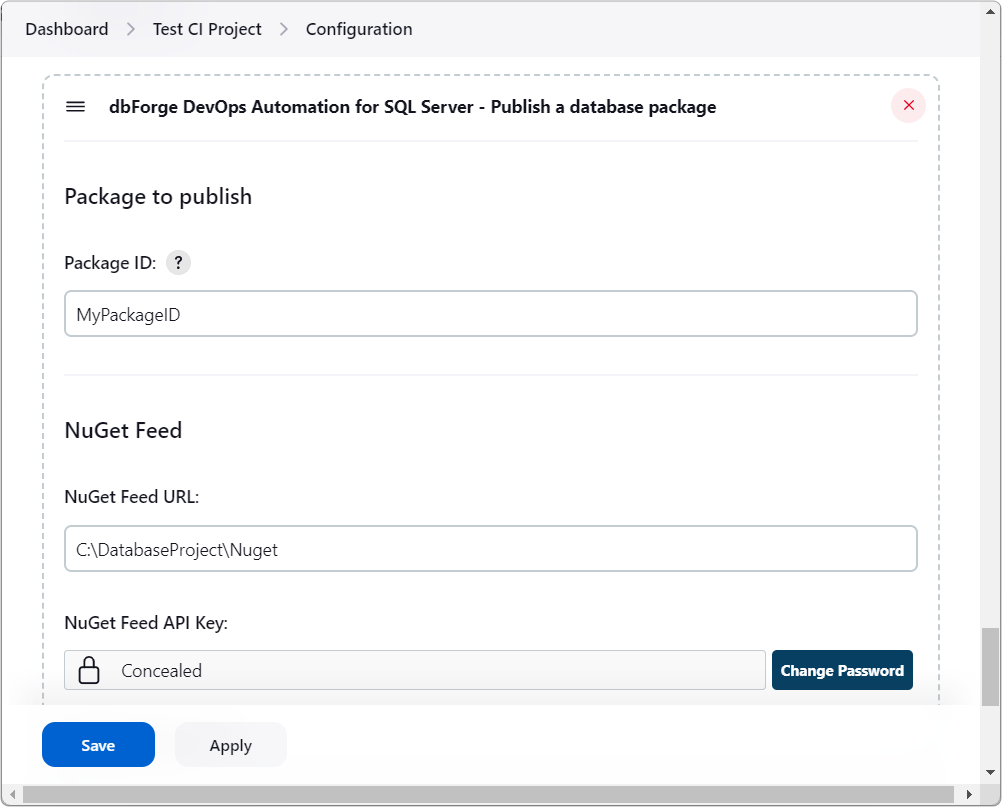
Customization options
- Package to publish
Provide a package ID.
- NuGet Feed
NuGet Feed URL: Provide a NuGet repository URL.
NuGet Feed API Key: Provide a NuGet Feed API Key.
Package version: Optionally, set a custom package version. If this is left blank, the version will be autoincrement from the latest version of the package from the Nuget repository.