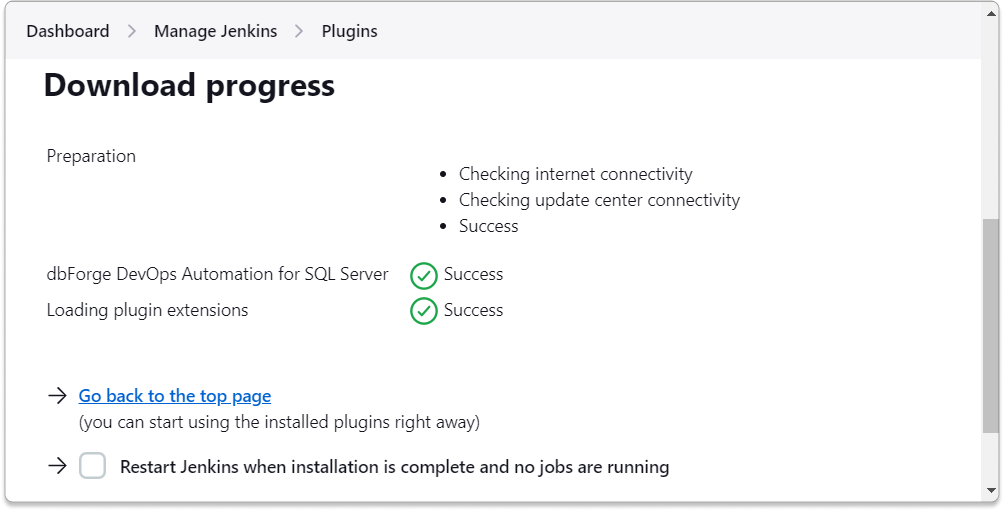Install the Jenkins Plugin
To install dbForge DevOps Automation for SQL Server plugin for Jenkins, follow these steps:
1. Log in to your Jenkins server as an administrator.
2. Select the Manage Jenkins option on the home page, and then click Plugins.
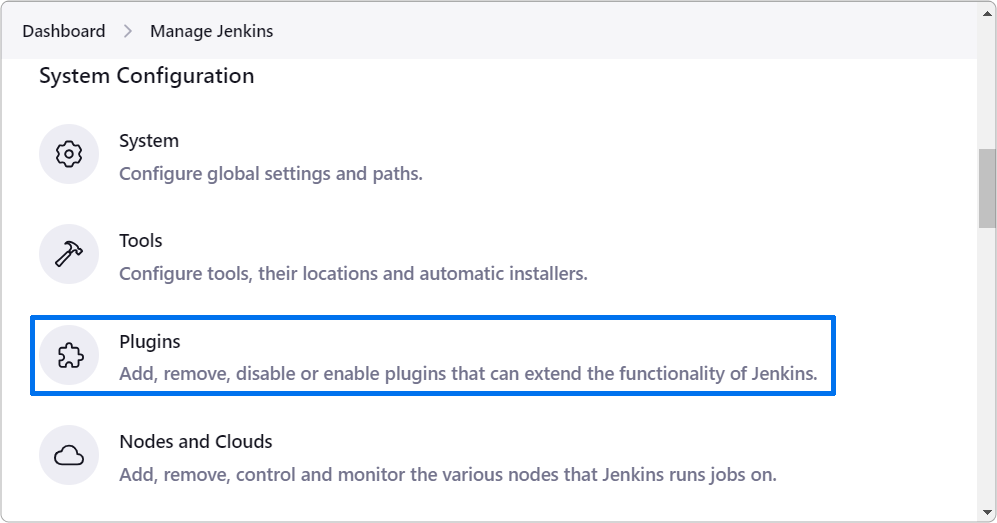
3. Click Available plugins.
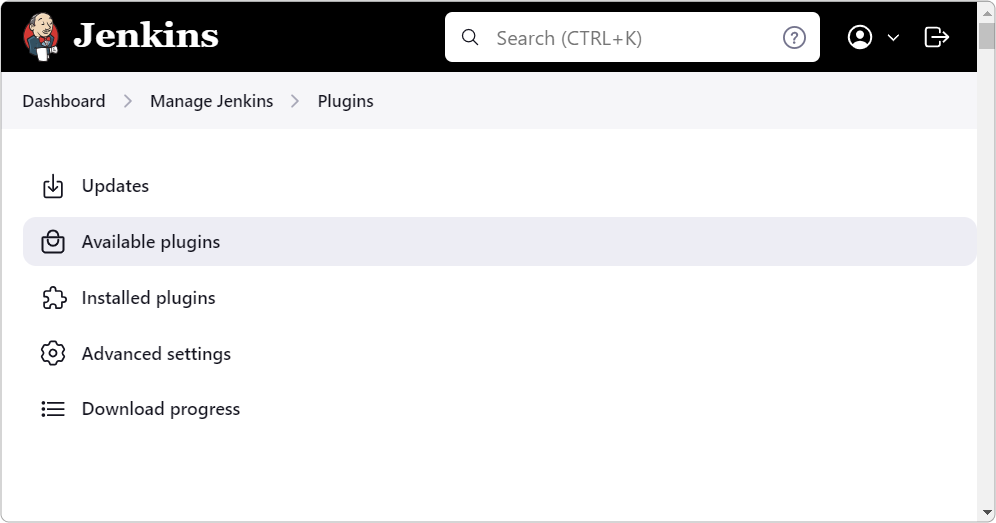
4. Enter dbForge in the search bar, select the dbForge DevOps Automation for SQL Server plugin, and then click either Install without restart or Download now and install after restart.
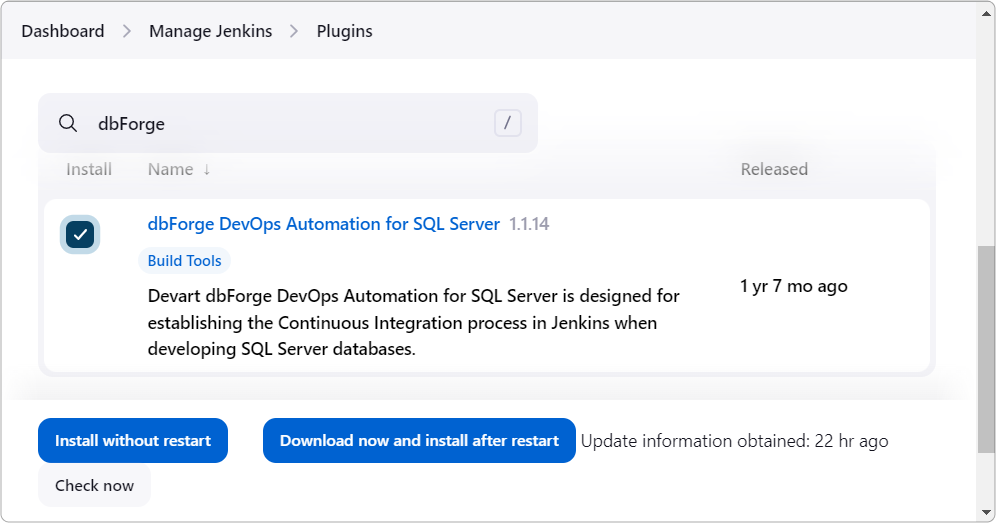
Once the installation is complete, you may need to restart Jenkins for the changes to take effect.