Install the Azure DevOps Plugin
To install the dbForge DevOps Automation for SQL Server extension, follow these steps:
1. Sign in to your organization https://dev.azure.com/YourOrganizationName.
2. Click the shopping bag icon, and then select Browse Marketplace.
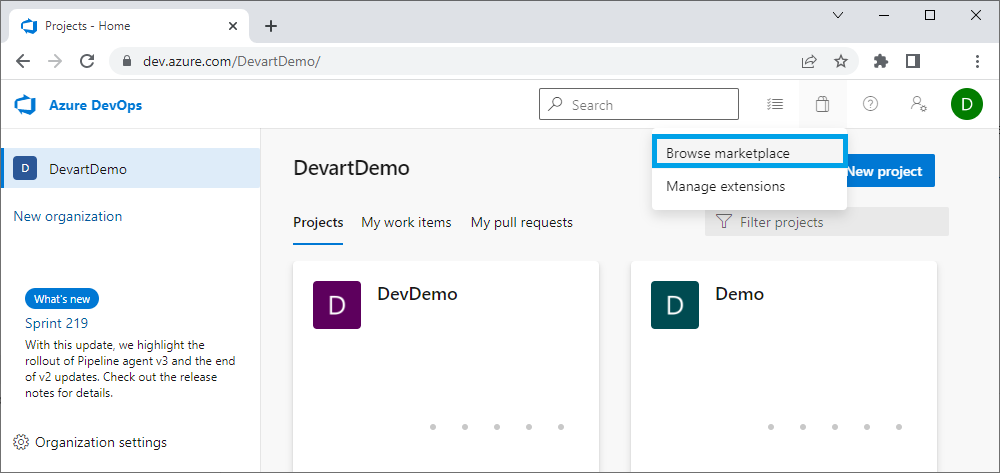
3. Find the dbForge DevOps Automation for SQL Server extension and select Get it free.
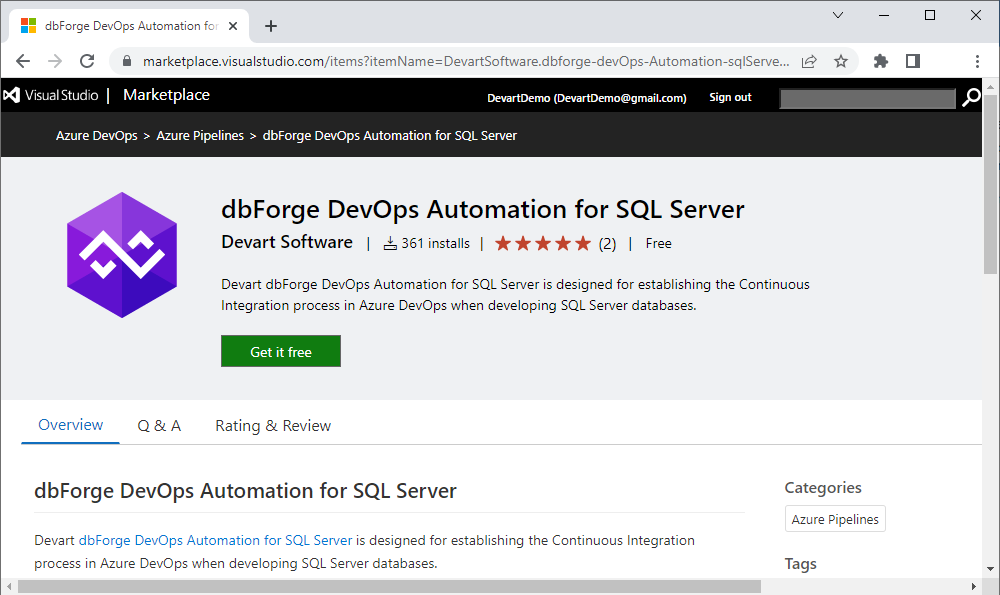
4. Select your organization from the dropdown menu, and then select Install to install the extension.
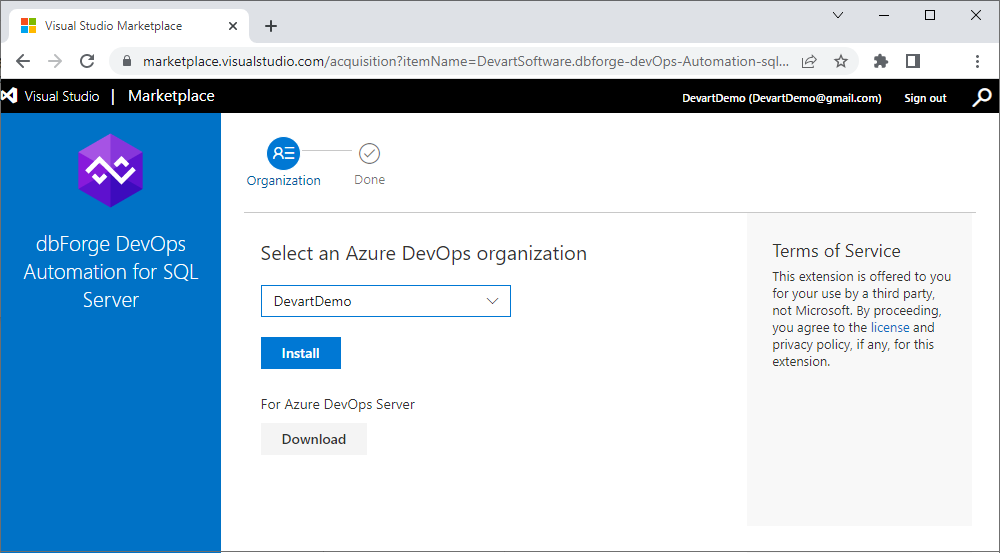
The dbForge DevOps Automation for SQL Server extension has been successfully installed! Click Proceed to organization to go to your organization and start using it.
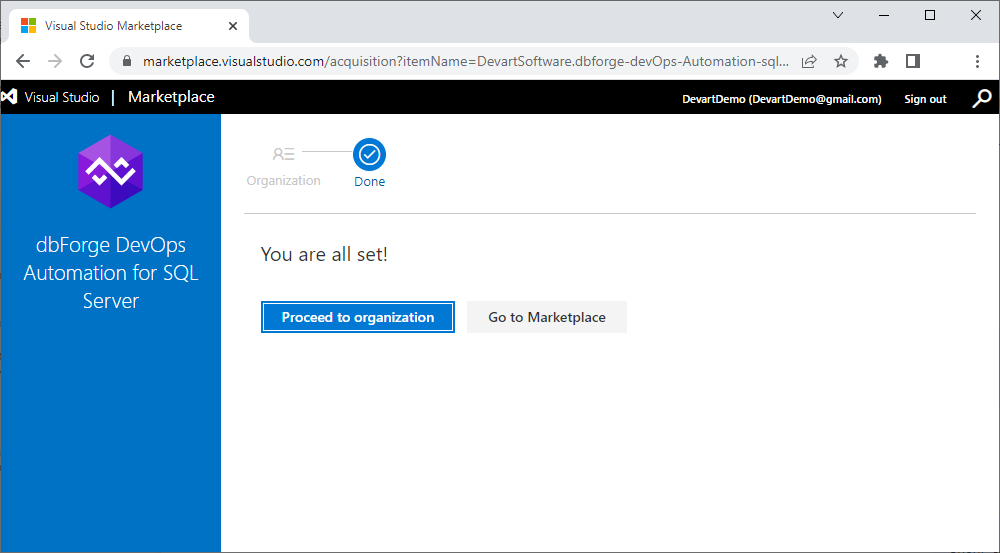
Note
For the Azure DevOps pipeline involving dbForge SQL Tools, it is necessary for the Azure DevOps agent service to operate under the user who installed and activated those tools. This user should also have appropriate access permissions to the SQL servers used in the CI process.