Install the Bamboo Plugin
To install dbForge DevOps Automation for SQL Server plugin for Bamboo, follow these steps:
1. On the start page of your Bamboo server, navigate to the Bamboo administration settings, and click Manage apps in the drop-down list:
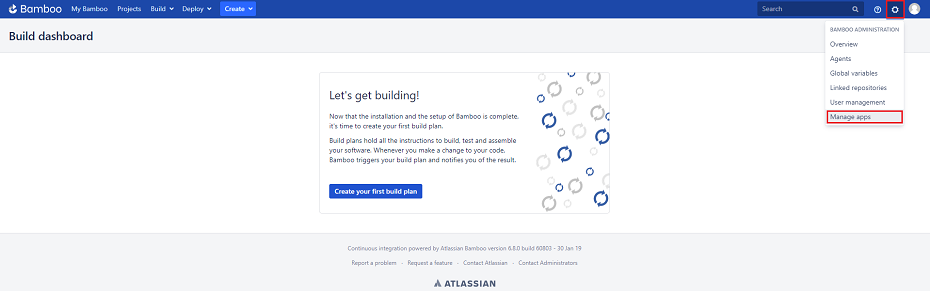
2. Select the Upload app option:
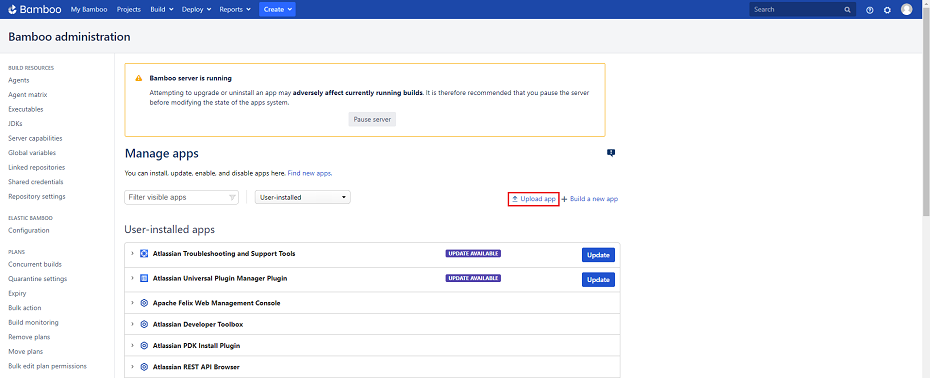
3. In the Upload app window, click the Choose file button, find the dbForge DevOps Automation for SQL Server plug-in setup file and open it:
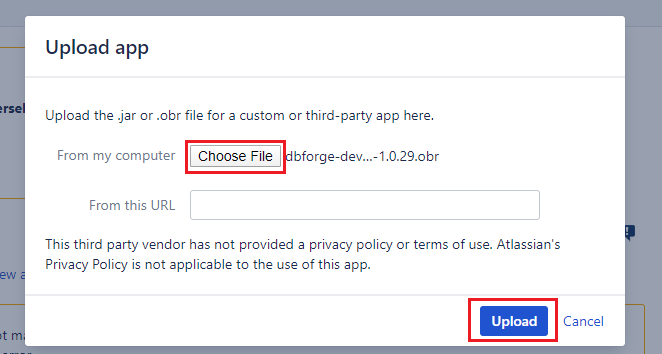
4. After the installation process is complete, you will see the installed plug-in listed under User-installed apps:
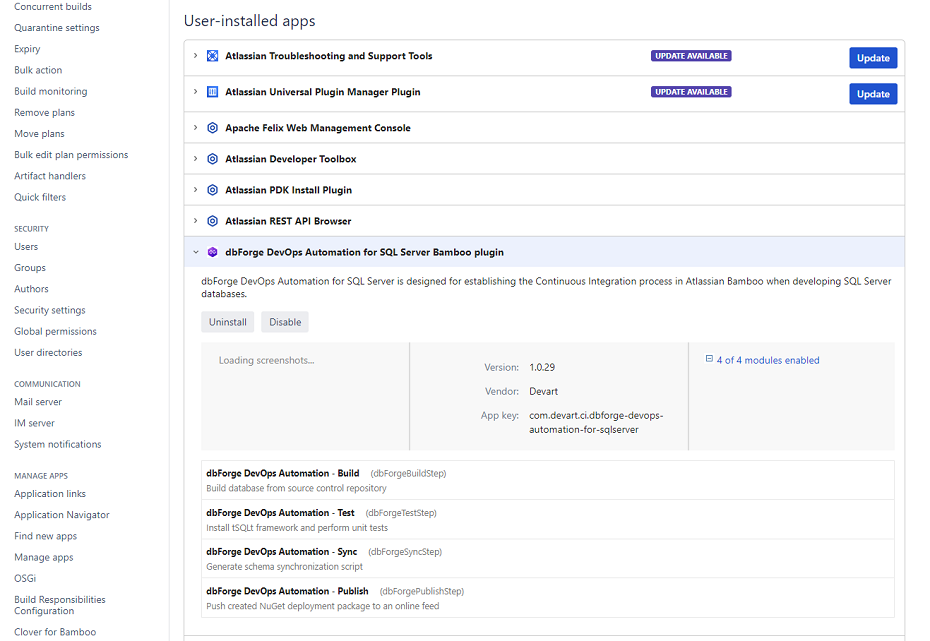
The dbForge DevOps Automation for SQL Server extension has been successfully installed! You can now proceed to configuring Continuous Integration process with dbForge DevOps Automation for SQL Server.