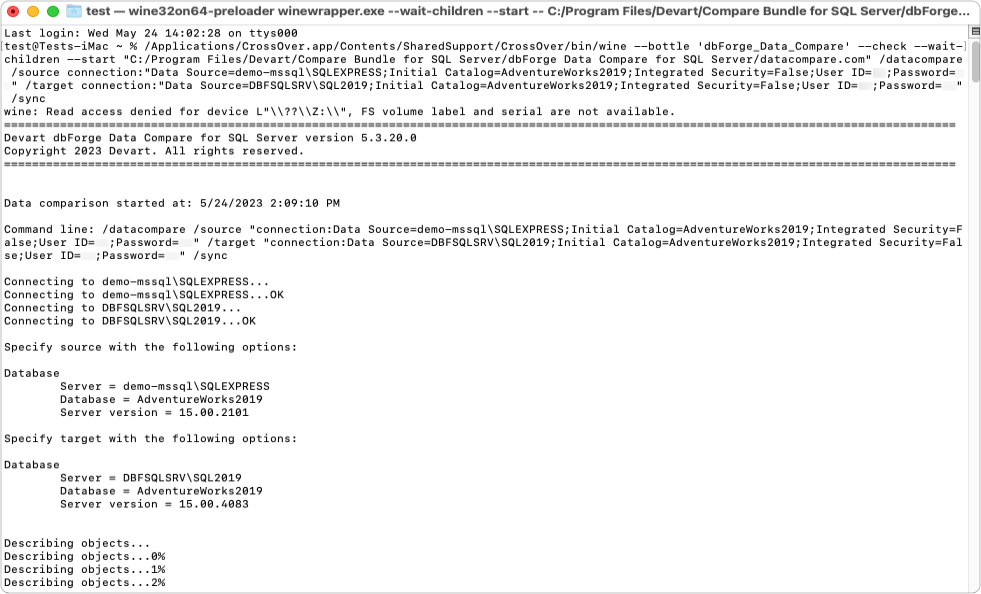Command-line mode on macOS
This topic describes the CLI-powered access to the functionality of dbForge Data Compare installed into a CrossOver bottle. For more information on the command-line functionality of dbForge Data Compare, refer to the corresponding topics of the documentation.
As an example, let’s see how to launch data comparison. To do that, run the following command:
/Applications/CrossOver.app/Contents/SharedSupport/CrossOver/bin/wine --bottle 'dbForge_Data_Compare' --check --wait-children --start "C:/Program Files/Devart/Compare Bundle for SQL Server/dbForge Data Compare for SQL Server/datacompare.com" /datacompare /source connection:"Data Source=[host];Initial Catalog=[database];Integrated Security=False;User ID=[yourusername];Password=[yourpassword]" /target connection:"Data Source=[host];Initial Catalog=[database];Integrated Security=False;User ID=[yourusername];Password=[yourpassword]" /sync
Where:
- /Applications/CrossOver.app/Contents/SharedSupport/CrossOver/bin/wine is the command that initiates CrossOver.
- –bottle ‘dbForge_Data_Compare’ is the parameter that specifies the name of the bottle that contains dbForge Data Compare.
- –check –wait-children –start are options that configure the launch of the application.
- “C:/Program Files/Devart/Compare Bundle for SQL Server/dbForge Data Compare for SQL Server/datacompare.com” /datacompare /source connection:”Data Source=[host];Initial Catalog=[database];Integrated Security=False;User ID=[yourusername];Password=[yourpassword]” /target connection:”Data Source=[host];Initial Catalog=[database];Integrated Security=False;User ID=[yourusername];Password=[yourpassword]” /sync is the command to launch data comparison.
Worked example
Let us look at a worked example command to launch data comparison of the AdventureWorks2019 databases that resides on different servers.
/Applications/CrossOver.app/Contents/SharedSupport/CrossOver/bin/wine --bottle 'dbForge_Data_Compare' --check --wait-children --start "C:/Program Files/Devart/Compare Bundle for SQL Server/dbForge Data Compare for SQL Server/datacompare.com" /datacompare /source connection:"Data Source=demo-mssql\SQLEXPRESS;Initial Catalog=AdventureWorks2019;Integrated Security=False;User ID=yourusername;Password=yourpassword" /target connection:"Data Source=DBFSQLSRV\SQL2019;Initial Catalog=AdventureWorks2019;Integrated Security=False;User ID=yourusername;Password=yourpassword" /sync