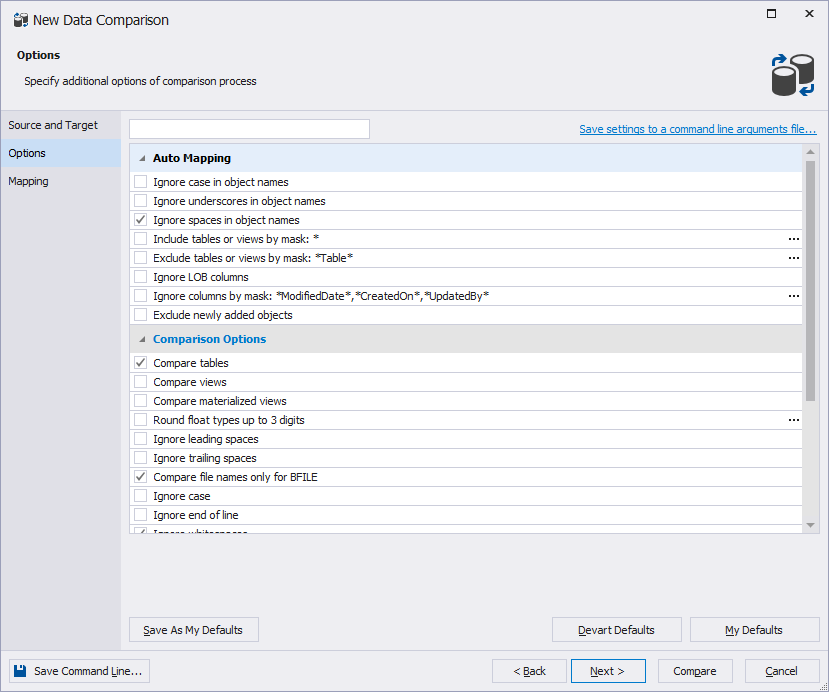Data Comparison Options
Data comparison and synchronization options are set in the Data Comparison Wizard. You can include views and tables to data comparison and set options for automatic object mapping on the Source and Target wizard page.
Other comparison options can be found at the Options page. Select Ignore Case for case insensitive data comparison, and set the Paginal mode options for displaying data of compared tables or views. Records for comparison and synchronization can be selected on this page. You can select whether to view identical records, different records, records only in source, and only in target.