Mapping Columns
Data Compare for Oracle allows you to map columns with non-equal names. You can map columns with different types, however, this may result in data truncation, rounding, and errors during synchronization for certain types. If such a situation is possible, a warning icon appears in the Target Column column of the Select columns for comparison grid. If the columns are not compatible and cannot be compared, the Error icon appears near this column.
To customize column mapping, the Column Mapping dialog box is used. To open it, click the ellipsis button in the Columns in Comparison column on the Mapping page of the Data Comparison wizard.
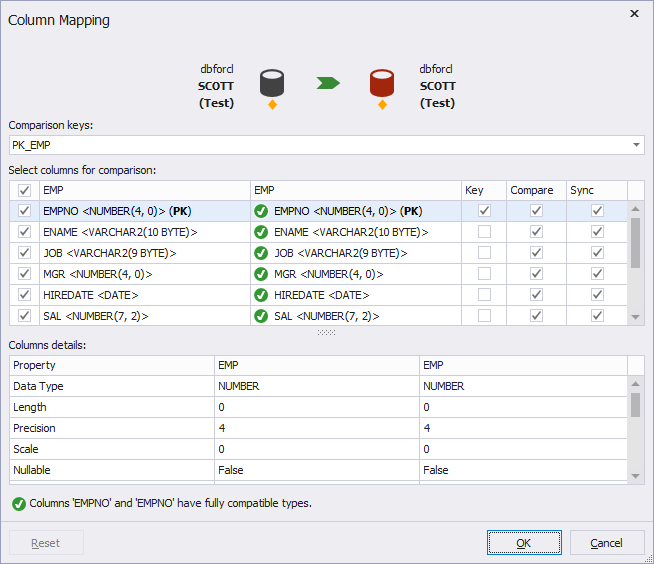
Note
Actual document look may slightly vary from the above image depending on the product you use.
Note
If you want to remap already mapped columns, you should unmap them first.
How to unmap columns
Click the corresponding cell in the Target Column column and choose <None>.
How to map columns
Click the corresponding cell in the Target Column column and choose the column you need.
Excluding columns from comparison
To exclude a column pair from comparison, clear the Compare checkbox next to the corresponding column pair.
Excluding columns from synchronization
To exclude a column pair from synchronization, clear the Sync checkbox next to the corresponding column pair.