Scenarios when Data Compare may show differences in two identical databases
You may face a situation when Data Compare for MySQL shows differences when comparing two identical databases. This may occur due to one of the following:
The Ignore trailing spaces option is not selected
By default, Data Compare includes white spaces at the end of the strings in the comparison. For that reason, comparing a fixed-length field in one data source to a variable-length field in another may cause differences due to spaces. The Ignore trailing spaces option will allow you to ignore these differences when comparing text data.
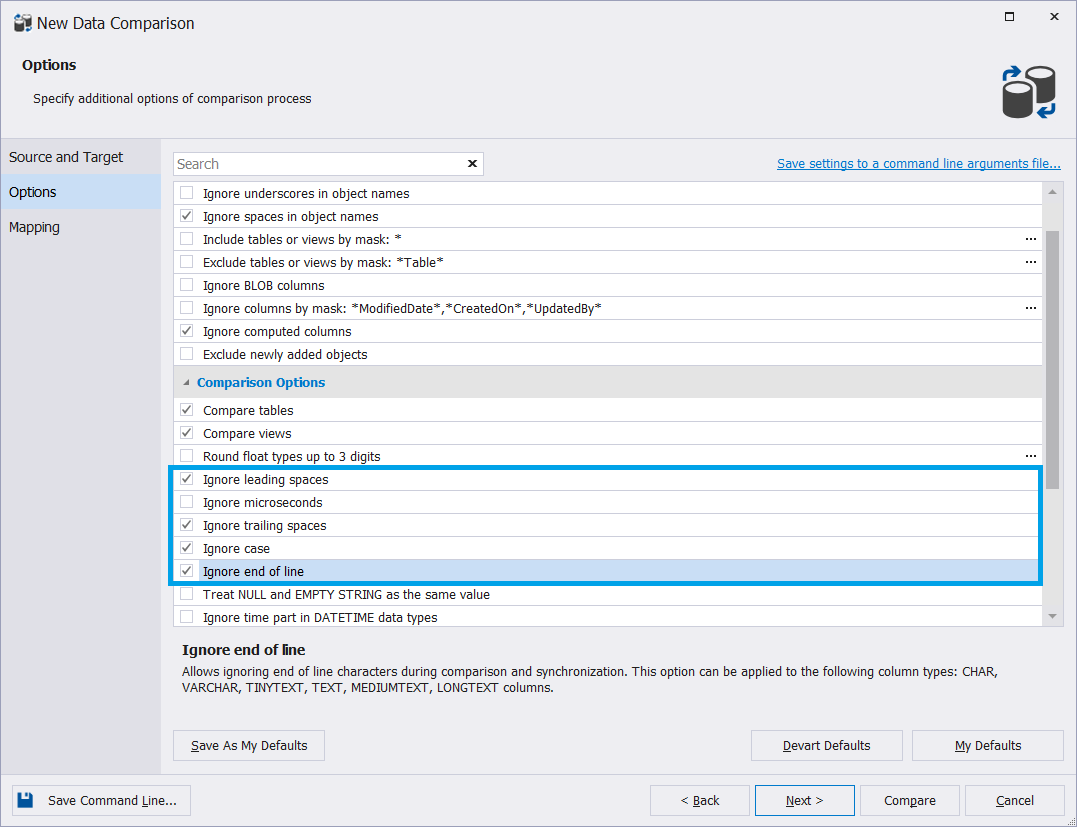
Note
The Ignore trailing spaces option can be applied to VARCHAR, TINYTEXT, TEXT, MEDIUMTEXT, and LONGTEXT columns.
The Ignore end of line option is not selected
By default, Data Compare includes end-of-line characters such as carriage return characters in comparison and synchronization. In case you want those characters to be ignored, select the option when configuring data comparison in the New Data Comparison Wizard.
Note
The Ignore end of line option can be applied to CHAR, VARCHAR, TINYTEXT, TEXT, MEDIUMTEXT, and LONGTEXT columns.
The Ignore leading spaces option is not selected
By default, the option is turned off. Select it when configuring new project comparison options to make Data Compare ignore white spaces at the beginning of the strings.
Note
The Ignore leading spaces option can be applied only to (N)VARCHAR columns.