How much free hard disk space is required?
When working with large databases in Data Compare for MySQL, you may see a message that you have run out of hard disk space.
The amount of the required free space can be different and depends on the size of the local cache for both source and target databases, as well as on the size of the generated script and synchronization file.
Similar databases
If your databases are rather similar, it is recommended to disable Identical records under Display Options while configuring the data comparison. This way, the same data from two databases will not be saved during the comparison, thereby taking up less disk space.
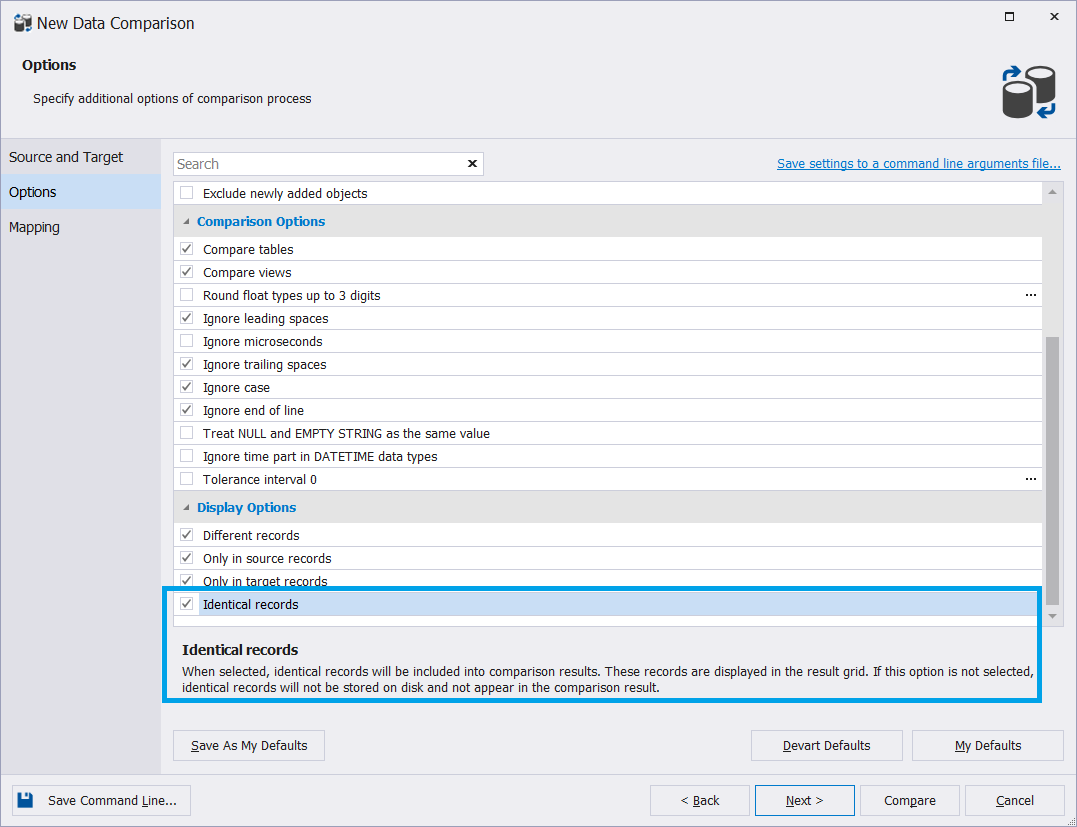
Different databases
In case you are comparing two different databases, you might consider performing the comparison in parts.
In the Mapping dialog of the New Data Comparison wizard, you can clear checkboxes next to some of the selected objects. This way, less disk space will be required to process the comparison.
To split the tables vertically, select the columns to be compared either by double-clicking the table or by clicking  More at the end of a row.
A dialog will be displayed with checkboxes to include or exclude the columns.
More at the end of a row.
A dialog will be displayed with checkboxes to include or exclude the columns.
In the Column Mapping dialog, indicate the comparison key column. The difference between the columns will be ignored during comparison if the checkboxes in the Compare column are not selected. The column will be excluded from the UPDATE statement and will not be synchronized if the checkboxes in the Sync column are not selected.
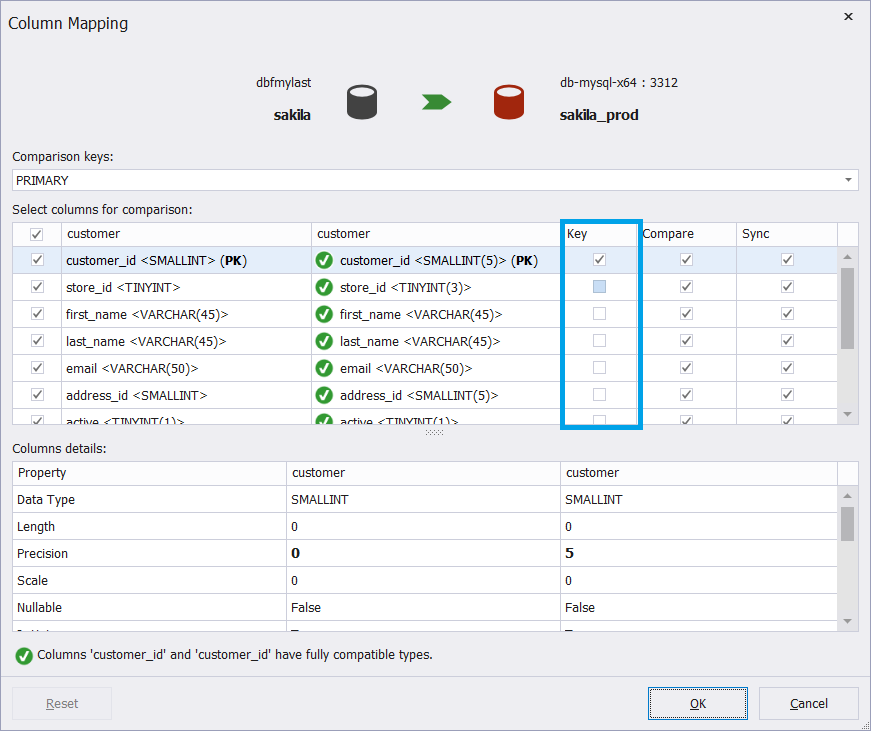
Temporary directory
If you are running out of space you can change the location that dbForge Data Compare uses for its temporary directory:
- On the main toolbar, click Tools and select Options.
- In the Options dialog that opens, switch to Data Comparison > General.
- Under Cache Folder, select Custom folder.
- Specify the directory for the cache folder.
- Click OK to apply the changes.
To improve the performance of data comparisons, see Improve the comparison performance.