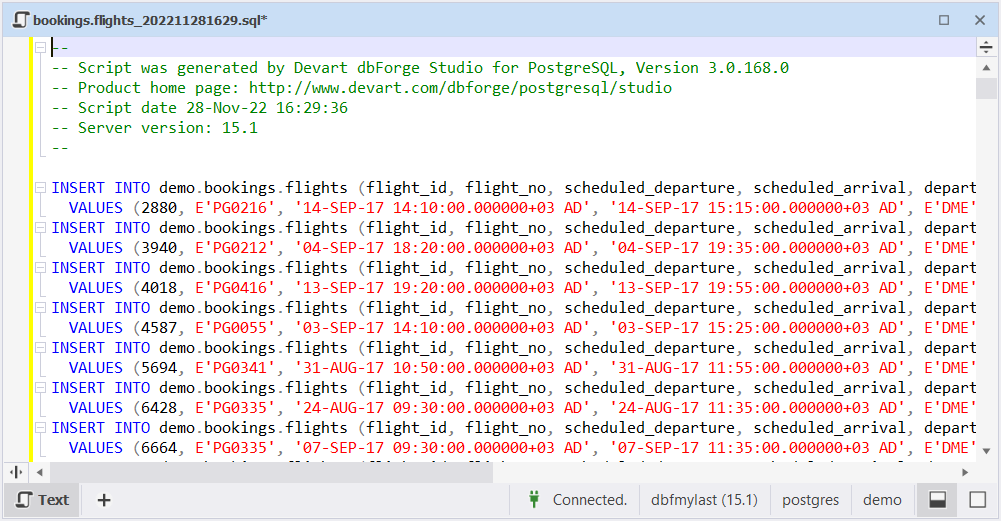Format files and folders
SQL Formatter built into dbForge Studio for PostgreSQL is a sophisticated tool that helps create readable, clear, and accurate code. The tool allows performing bulk formatting of files or file directories using SQL Formatter Wizard.
Note
SQL Formatter is available starting with the Professional edition of dbForge Studio for PostgreSQL.
To format files and folders
1. Open SQL Formatter Wizard. To do that, on the Tools menu, click SQL Formatter.
2. In the SQL Formatter Wizard that opens, select one of the formatting modes and click Next:
- Files to format the selected files.
- Directories to format all the files of the selected folder.
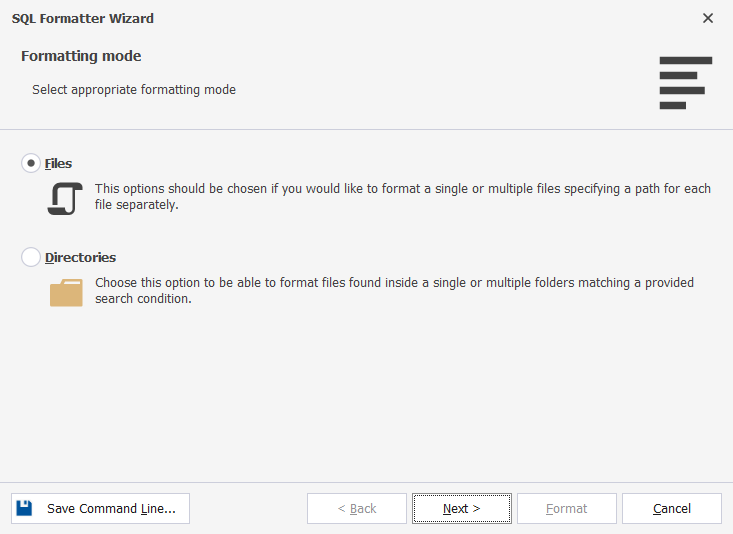
3. For the Directories formatting mode:
- On the Folder list page, click Add, browse for the folder with the files that you want to format, and then click OK.
- The Keep modified files open after formatting is selected by default. If you want to close the files after formatting, clear the checkbox.
- The Include sub-folders option is selected by default. If you want to exclude sub-folders from formatting, clear the checkbox.
- To start formatting, click Format.
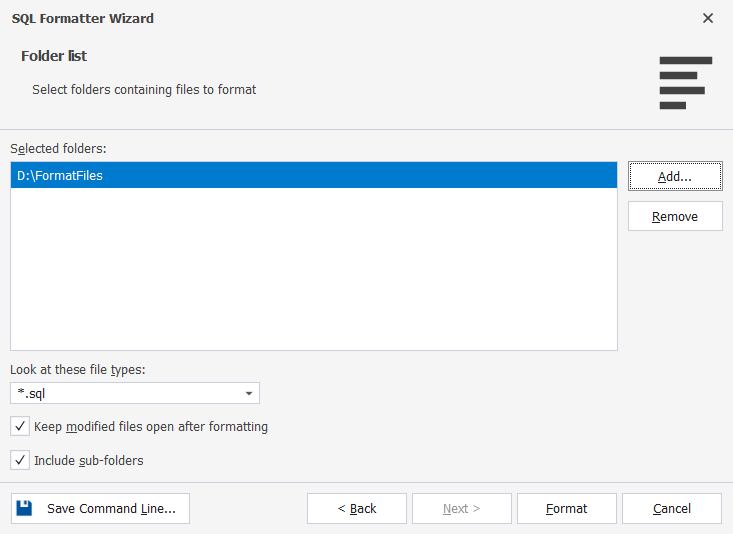
4. For the Files formatting mode:
- On the File list page, click Add, select the required file from your computer, and then click Open.
- The Keep modified files open after formatting is selected by default. If you want to close the files after formatting, clear the checkbox.
- To start formatting, click Format.
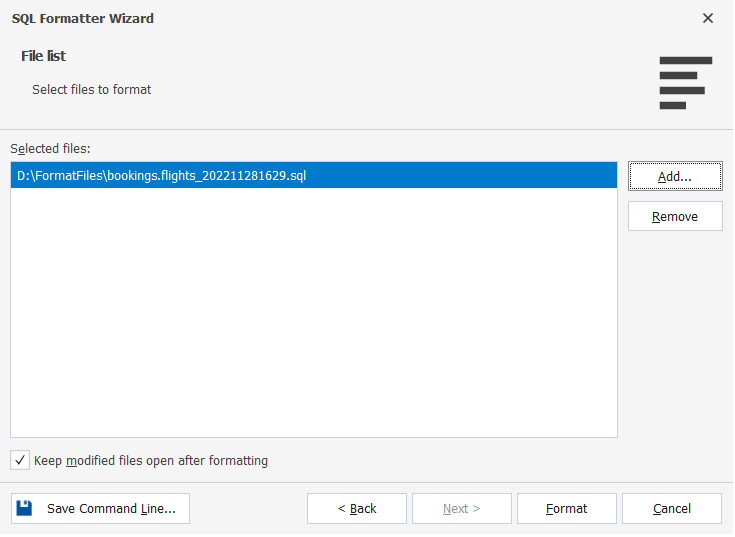
5. In the notification pop-up window, click OK.
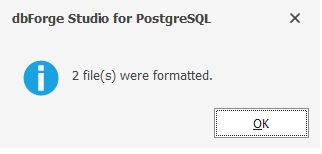
After the formatting is complete, the formatted files will open in the SQL editor (if the Keep modified files open after formatting option is selected).