How to insert custom execution scripts
After you have set the options to manage synchronization script output, you can use the Schema Synchronization Wizard to add custom scripts that can be executed before or after schema synchronization.
To insert additional scripts
1. To open the synchronization wizard, click  Synchronize objects to the target database.
Synchronize objects to the target database.
2. In the Schema Synchronization Wizard that opens, switch to the Additional Scripts tab to add pre- and/or post-execution scripts.
3. To insert the script to be executed before schema synchronization, select the Scripts to execute before check box and then select one of the options:
- Use embedded script: Type the script, which you want to execute, in the text field.
- Use external script: Click
 More options and specify the path to the file that stores the script.
More options and specify the path to the file that stores the script.
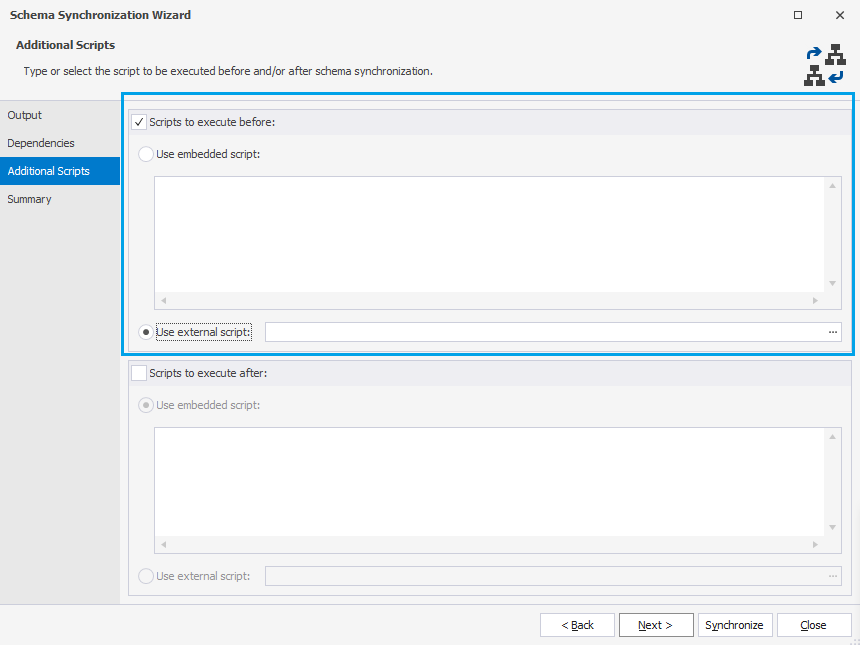
4. To insert the script to be executed after schema synchronization, select the Scripts to execute after check box and then select one of the options:
- Use embedded script: Type a script, which you want to execute, in the text field.
- Use external script: Click
 More options to import the previously created script.
More options to import the previously created script.
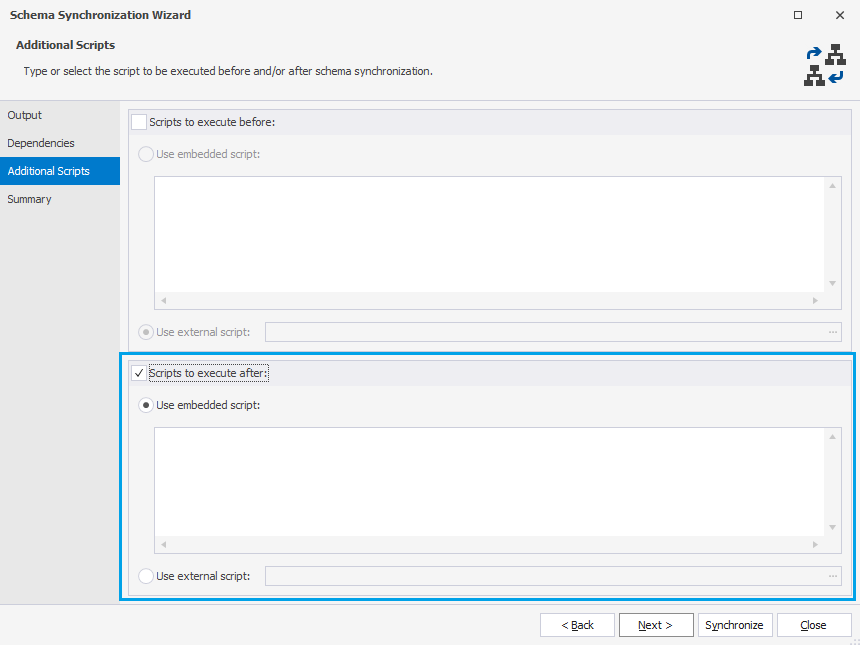
5. (Optional) On the Summary tab, view the synchronization actions and warnings.
6. After you’ve configured the synchronization options, click Synchronize.