Creating a Master-Detail Report
This topic will guide you through the process of creating a master-detail report with dbForge Studio.
Note that it is recommended that you review the Creating a Simple Data-Aware Report topic first. It will help you learn how to bind report to data with dbForge Studio.
- Open the report definition created in the Creating a Simple Data-Aware Report topic. For this, on the File menu, click Open File.
- To create a master-detail report, it’s required to add the DEPARTMENTS table to the report. To add the detail table, drag it from Database Explorer to the Data Source window.
-
Make the master table active by right-clicking on the table name in the Data Source window and selecting Set Active Item on the shortcut menu:
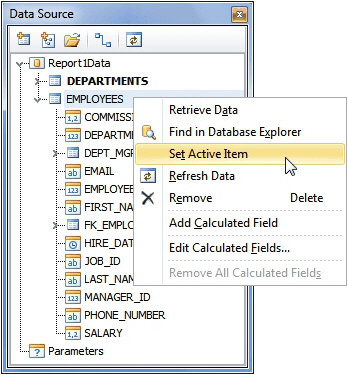
Note, that in the Data Source tree the FK_EMPLOYEES_DEPARTMENTS node should be available. If it is not, refresh data in the Data Source tree by clicking the
 Refresh Data button on the Data Source toolbar.
Refresh Data button on the Data Source toolbar. -
Right-click your report in the document area to invoke the shortcut menu. On the menu, point to Insert Detail Report, and then click the FK_EMPLOYEES_DEPARTMENTS option to add a new detail report. A Detail Report band will appear:
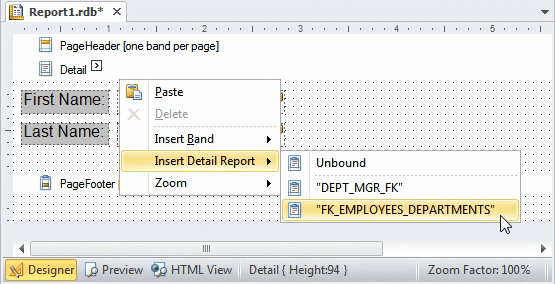
-
Right-click the detail report and point to Insert Band, and then click Group Header on the shortcut menu. This will add the GroupHeaderBand to the detail report:
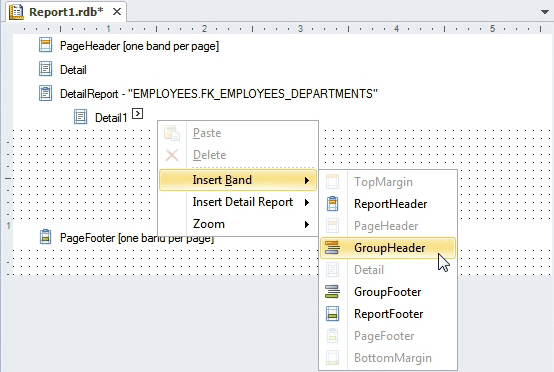
You can add the Label control to the added GroupHeader band and change text in it to “Department details”.
- Add the DEPARTMENT_NAME field from the FK_EMPLOYEES_DEPARTMENTS node of the Data Source tree to the Detail Report band of the report. Near each label with the bound field add labels with the text changed to Department name:.
-
Now, switch to the Preview tab at the bottom of the Document area:
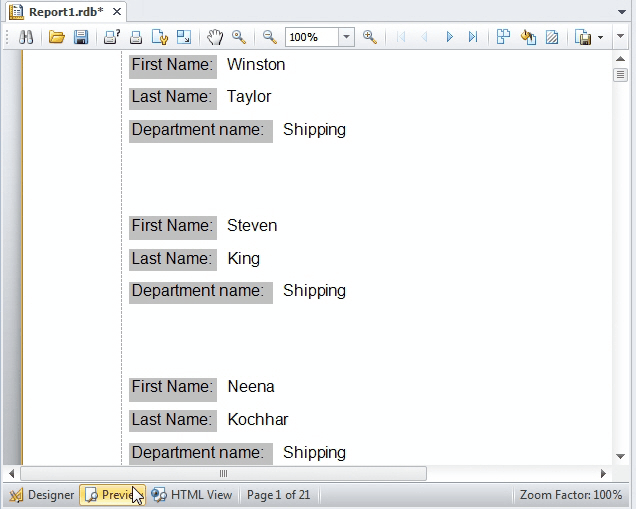
In this topic, you’ve created a master-detail report.