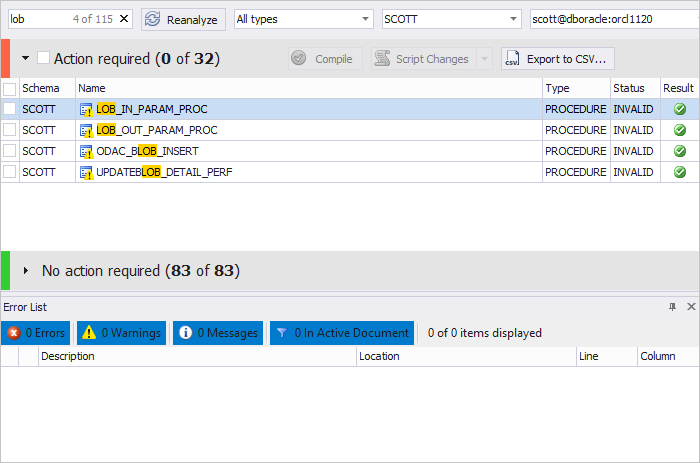Finding and Recompiling Invalid Objects
The Find Invalid Objects functionality allows to search your database schema for invalid objects that require recompilation.
To identify invalid objects:
- In Database Explorer, right-click a required connection node or a database node and select Find Invalid Objects on the shortcut menu. Alternatively, go to the Database menu and select Find Invalid Objects. The Invalid Object Manager document will open.
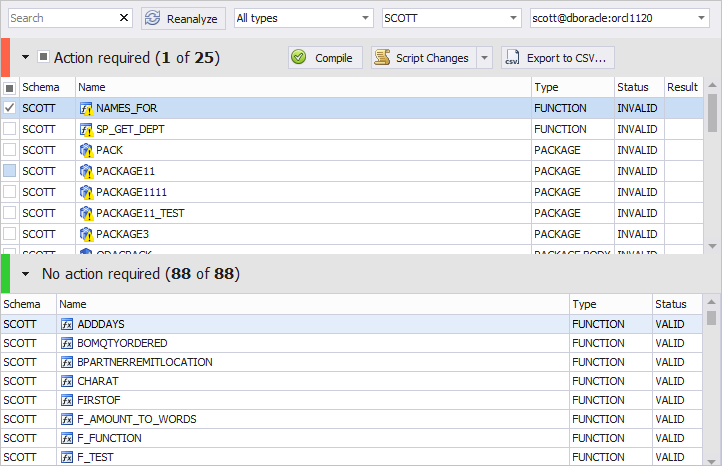
The Invalid Object Manager document contains two sections. The Action required section lists invalid objects that require recompilation, and the No action required section lists valid objects.
In the Invalid Object Manager, you can:
- compile the selected invalid objects using the Compile button
- generate a compile script for the selected objects via the Script changes button
- export the compilation results to a CSV file via the Export to CSV button
- search for a specific object in the list using the Search field
- rerun the search using the Reanalyze button
- select the type of object to search for from the Type drop-down list
- select databases and connections from the corresponding Database and Connection drop-down-lists
- filter and sort data in the grids using the filter glyph and error icon on a column header
To recompile invalid objects:
-
In the list of invalid objects, select the objects you wish to recompile. You can use the search field to find specific objects.
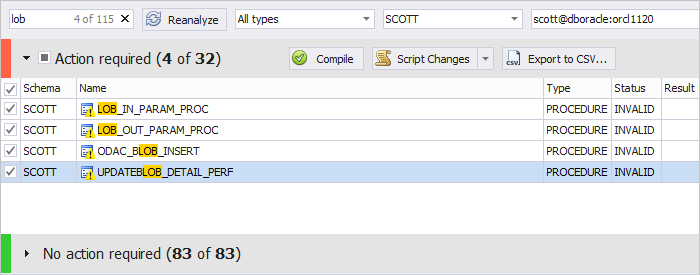
-
Click the Compile button. The results of recompilation will be shown in the Result column. The errors, if any, will be described in the Error List section below.