How to convert EXEC to script
Convert the execution of stored routines into a script
SQL Complete can inline stored procedures and scalar functions in EXEC statements within the query window. With the Convert inline EXEC to script feature, the evocation of a stored procedure or a scalar function can be replaced with the inline code it contains.
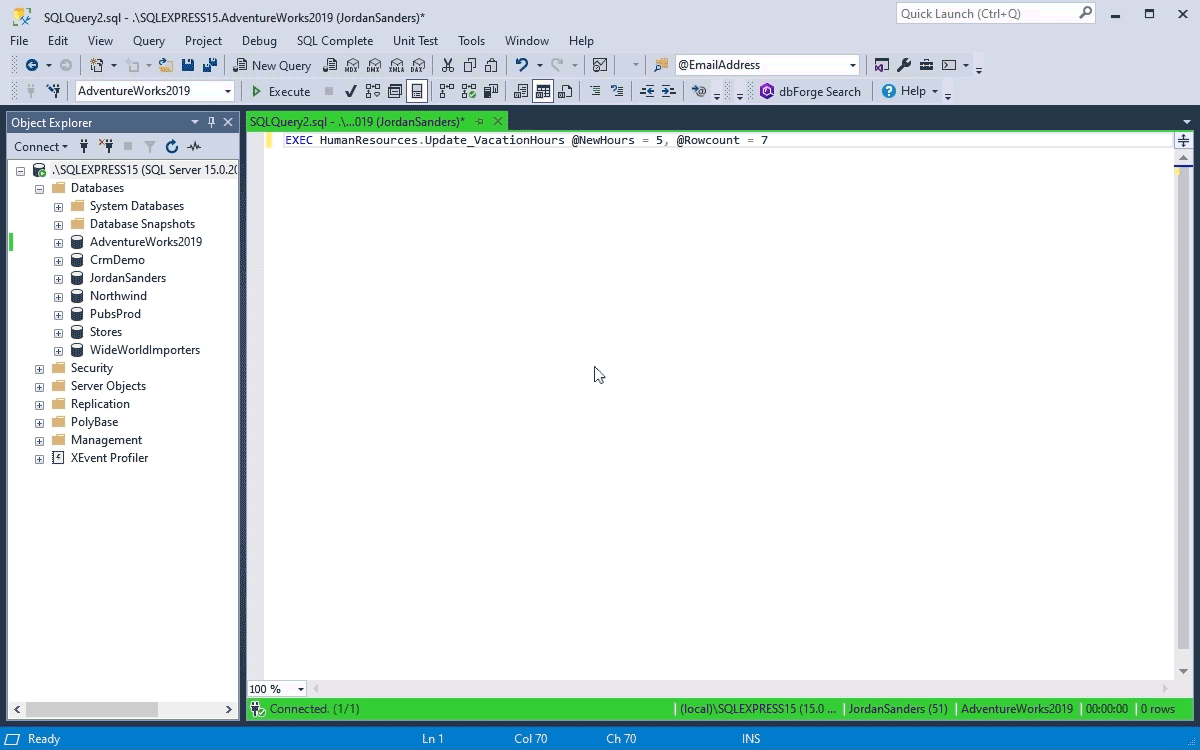
Example
Let’s take a closer look at how it works. For instance, here is a statement:
exec HumanResources.uspUpdateEmployeePersonalInfo @BusinessEntityID = 0
, @NationalIDNumber = N''
, @BirthDate = '2020-07-27 17:35:44.172'
, @MaritalStatus = N''
, @Gender = N''
Point the cursor to the procedure name (e.g. uspUpdateEmployeePersonalInfo), right-click on the query window, and select Convert EXEC to Script. In the same document, the following script appears:
declare @BusinessEntityID int = 0
, @NationalIDNumber nvarchar(15) = N''
, @BirthDate datetime = '2020-07-27 17:35:44.172'
, @MaritalStatus nchar(1) = N''
, @Gender nchar(1) = N'';
begin
set nocount on;
begin try
update [HumanResources].[Employee]
set [NationalIDNumber] = @NationalIDNumber
, [BirthDate] = @BirthDate
, [MaritalStatus] = @MaritalStatus
, [Gender] = @Gender
where [BusinessEntityID] = @BusinessEntityID;
end try
begin catch
execute [dbo].[uspLogError];
end catch;
end;
Unwrap dynamic SQL into parameterized queries
There are cases when it is required to debug app-generated SQL. When it comes to parameterized queries based on sp_executesql, SQL Complete can be used to quickly eliminate apostrophes around the SQL and convert inline Exec To script.
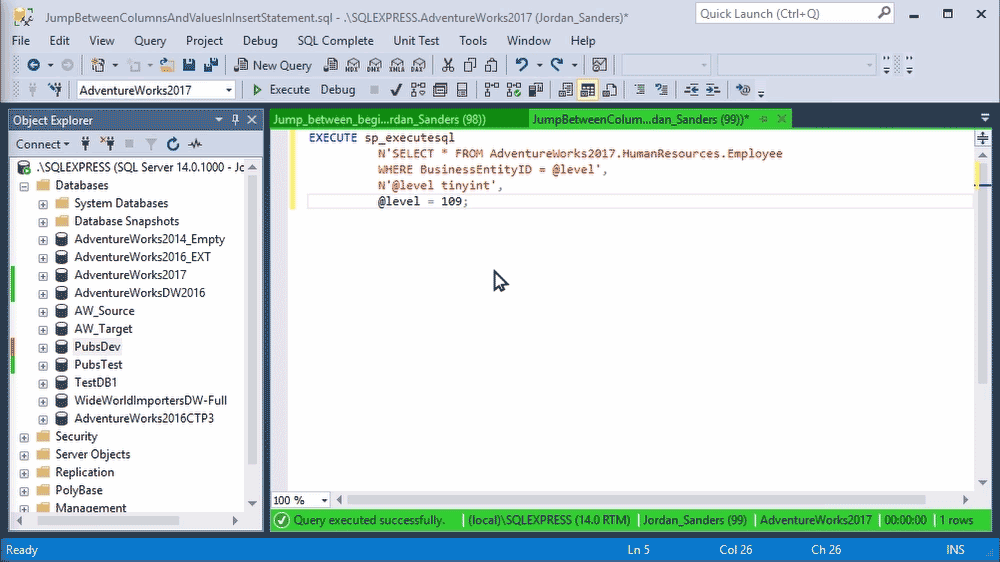
Example
Let us illustrate this feature with the following example:
EXECUTE sp_executesql
N'SELECT * FROM AdventureWorks2019.HumanResources.Employee
WHERE BusinessEntityID = @level',
N'@level tinyint',
@level = 108;
Point the cursor to the procedure name (e.g. sp_executesql), right-click on the query window, and select Convert EXEC to Script. In the same document, the following script appears:
declare @level tinyint;
set @level = 108;
select *
from AdventureWorks2019.HumanResources.Employee
where BusinessEntityID = @level