Viewing server messages and errors
When you run a query against a database server, it returns a response to the client. There are three types of the server response to an SQL query:
-
Tabular data
-
Status (info) message
-
Error
Tabular data is displayed in the data editor. Status messages and errors are logged to the Output window. Errors are not only logged to the Output window they are also shown in the Error List window.
Using Output window
The information on query execution is displayed in the Output window.
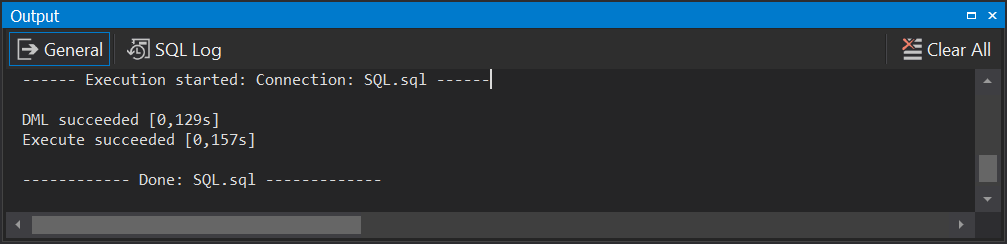
Output panes
The window can contain up to four output panes (depending on the specific product):
-
General pane contains most output messages, not only from a database server but from the application itself.
-
Data pane displays query results represented as a formatted text. This pane remains empty unless the Redirect Data to Output Window option is set.
-
SQL Log pane displays all the SQL queries executed by an application during the current session. But you need to select Write queries sent by the program in the SQL Log section to see those queries. You can enable this option at: Tools -> Options -> Environment -> Output.
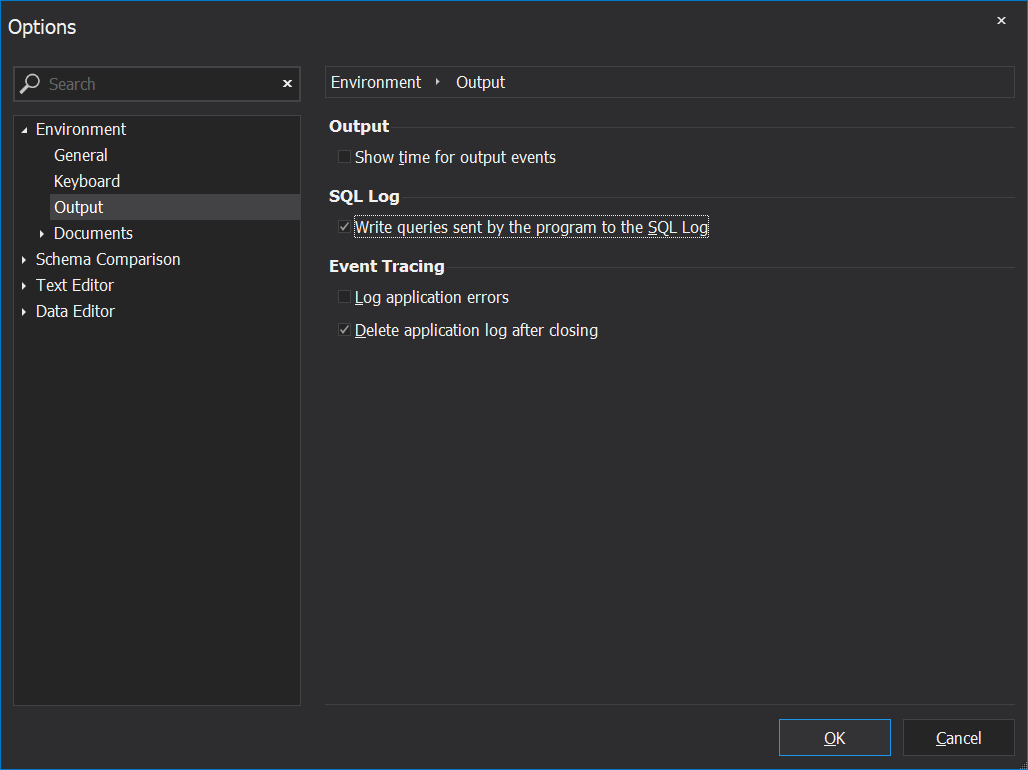
Server errors are also displayed in the Output window.
Error List window
When something goes wrong with the query execution, an error is displayed. If this is a user or database server error, such as a mistyped query, in most cases you will see it in the Error List window.
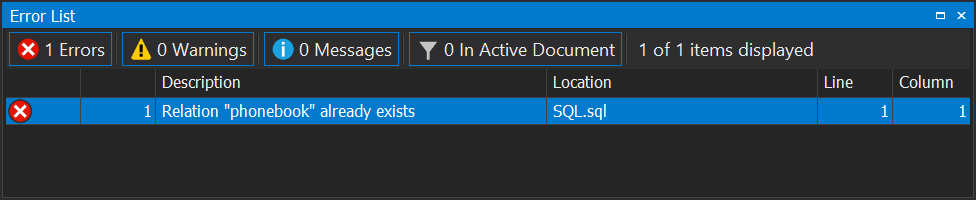
Error List shows not only errors but also warnings and informational messages which require user attention. A warning is a non-blocking error, while an informational message is just a user notification.
You can filter messages by a type using appropriate buttons on the toolbar of the Error List window.
You can navigate to the error position, double-clicking it in the list or select Go to Error on the pop-up menu.
How to view errors from the current document only
Error List aggregates all error messages in the application. And if you have multiple open documents with errors, the error processing can quickly become awkward.
For convenience, the window has another filter button: In Active Document. This button allows you to view only those errors that are located in the current document window.