How to execute large SQL scripts
dbForge Schema Compare for PostgreSQL allows you to execute large scripts without opening SQL Editor and loading the whole script in memory. When you try to open a large script, you will be prompted to execute it using Execute Script Wizard.
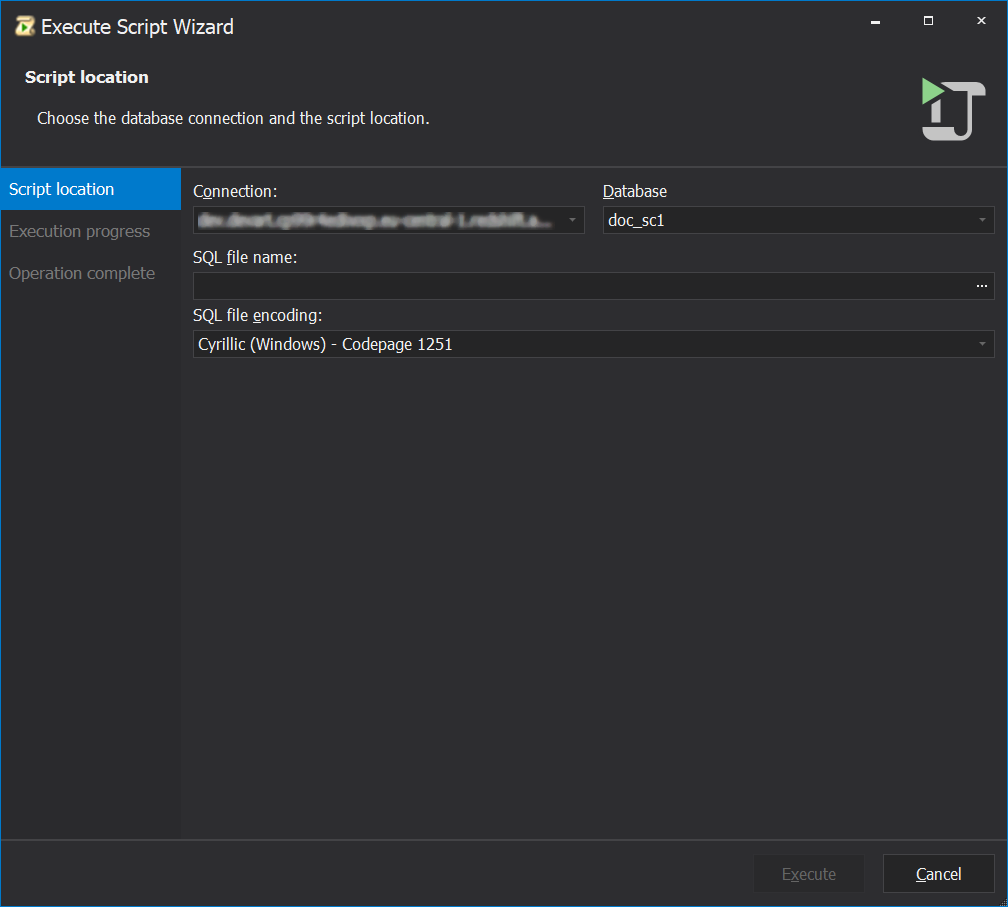
To execute a large script:
-
On the Database menu, click Execute Large Script.
-
In the Connection field, select a connection to a required database server against which you want to execute your script.
-
In the Database field, select a required database from the drop-down list.
-
In the File name field, specify the path to the script you want to execute.
-
In SQL file encoding field, ensure that the file encoding is selected correctly. The program automatically selects it based on the script. If it fails, the default encoding (the current Windows encoding on the machine where the program is running) is selected. You can always select a required encoding from the drop-down list box.
-
Click Execute to run the script.