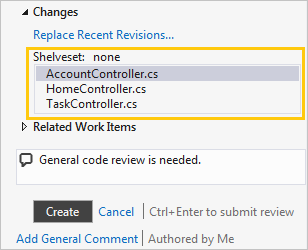Creating Review from TFS Shelveset
Once you have completed the shelve operation, you can then select a shelveset to add it to a review.
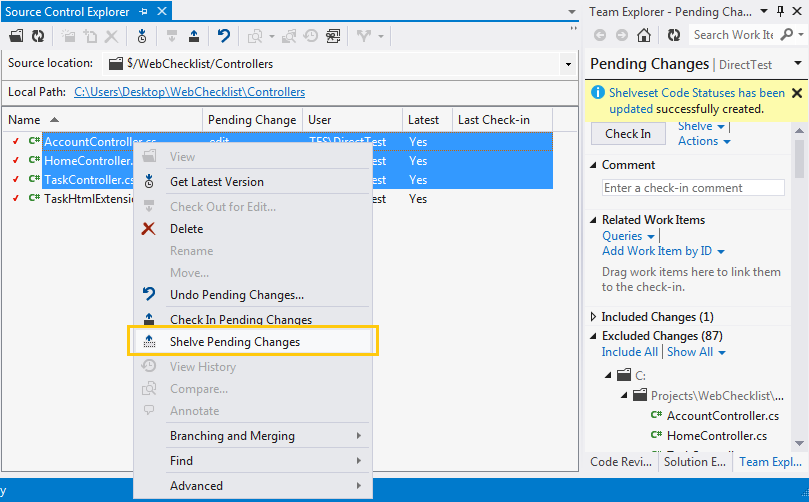
To add a shelveset to a new review:
-
Go to the Code Review Board.
-
Click Start New Review.
-
Assign the moderator, the code author, reviewer(s), and optionally watcher(s)..
-
Click Add revisions.
-
Select the Shelvesets check box. The dialog window will display all the shelvesets only.
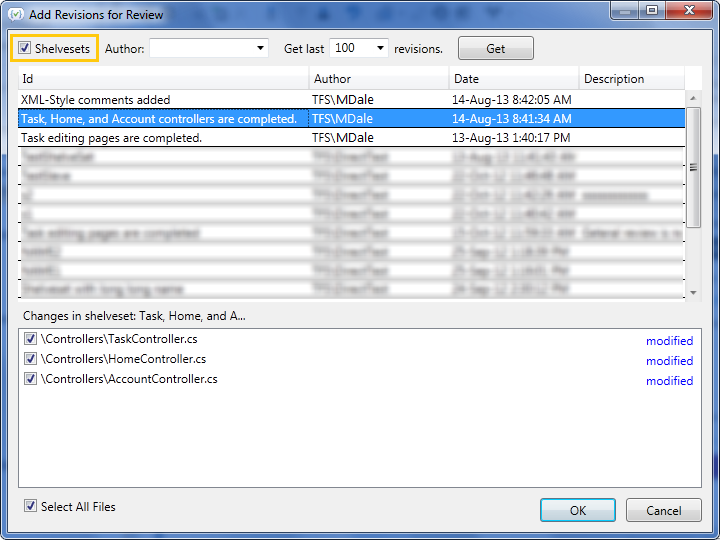
-
Select a required shelveset(s) and click OK. The selected shelveset(s) will be added to a new review.