How to Create a Report
Last modified: October 23, 2019
This topic describes how to create a report.
Note: To be able to create a report, you must be a member of the project, and you have to have the owner project role.
To create a report:
-
Click the Review Assistant Reports button on the Review Assistant toolbar.
-
In the Report box, select a report type.
-
In the Project box, select a project.
-
Use the Date Picker control to select the report time period.
-
Click the View Report button.
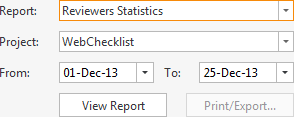
The table below is an example of the Reviewers Statistics report.
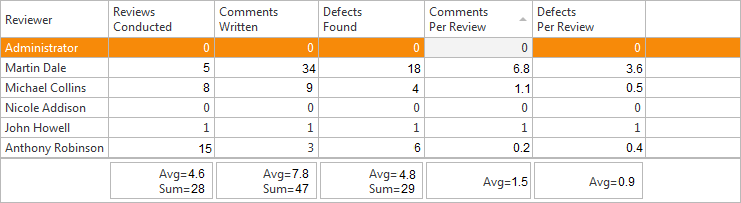
Was this page helpful?
