No manual coding
Last modified: September 5, 2023
Query Builder for SQL Server is a smart SQL query builder tool designed to create SQL queries visually and fast via the advanced graphical SQL query designer. Since manual coding may require much time, Query Builder drag-and-drop feature helps you quickly and efficiently create, modify, rename, or delete tables, and navigate through database objects.
Just drag the objects from Database Explorer onto the diagram, and create SELECT, UPDATE, INSERT, and DELETE statements in which you can view, manipulate data, and manage JOINs automatically created by the tool with no manual coding. Easily convert SELECT queries into INSERT, UPDATE, and DELETE statements with the WHERE, GROUP BY, HAVING, or ORDER BY conditions.
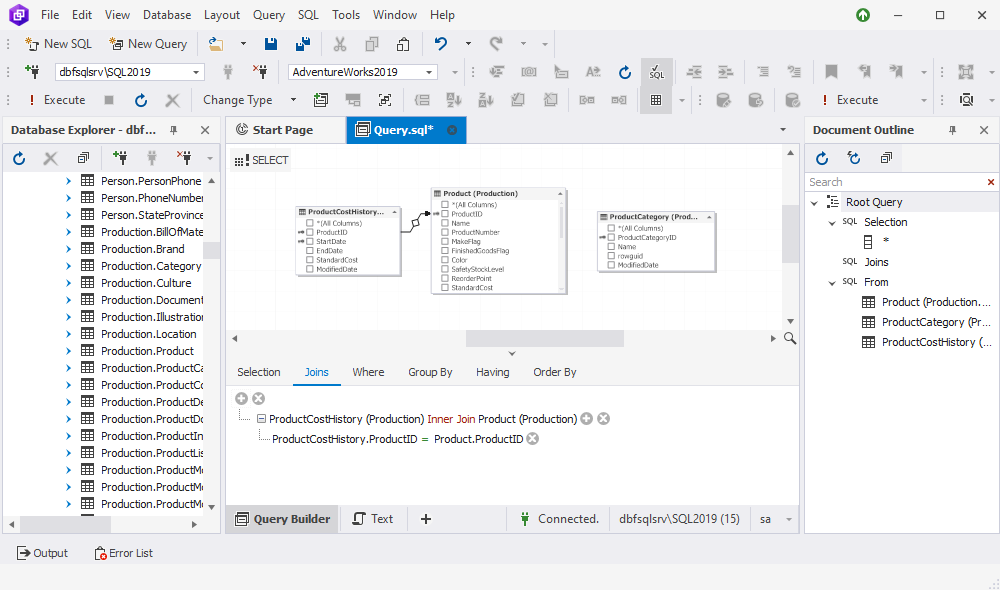
To discover how to create the SELECT, INSERT, DELETE, and UPDATE statements with the Query Builder tool, feel free to refer to the corresponding topic:
