Sorting Data in Grid
By default, dbForge Fusion for SQL Server retrieves data from tables unsorted if the Retrieve Data option was used, or, if data was retrieved after executing an SQL statement, it will be sorted according to the operators used in this statement (in case operators are sorting-related, e. g. ORDER BY). In any case, to sort data quickly in-place, click the header cell. Clicking the cell removes sorting from the other columns, sets sorting order to ascending if it has not been set before, or changes the sorting direction.
To assign a secondary sorting, click another column header, while holding down the SHIFT key. You can set as many sorting columns as you need. To stop sorting on a certain column, click it while holding the CTRL key.
Alternatively, you can sort data by right-clicking a column header and selecting Sort Ascending or Sort Descending on the shortcut menu.
To clear column sorting, click the Clear Sorting option on the table shortcut menu.
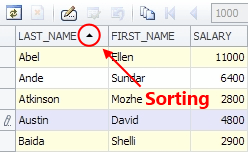
Note
Actual document look may slightly vary from the above image, depending on the product you use.