Generating Data Comparison Report
dbForge Fusion provides a possibility to view results of data comparison in the form of a report.
Generating Report
To generate a comparison report after comparison, perform the following steps:
-
In the dbForge Comparison menu, select the Generate Comparison Report icon. The Comparison Report wizard will be opened.
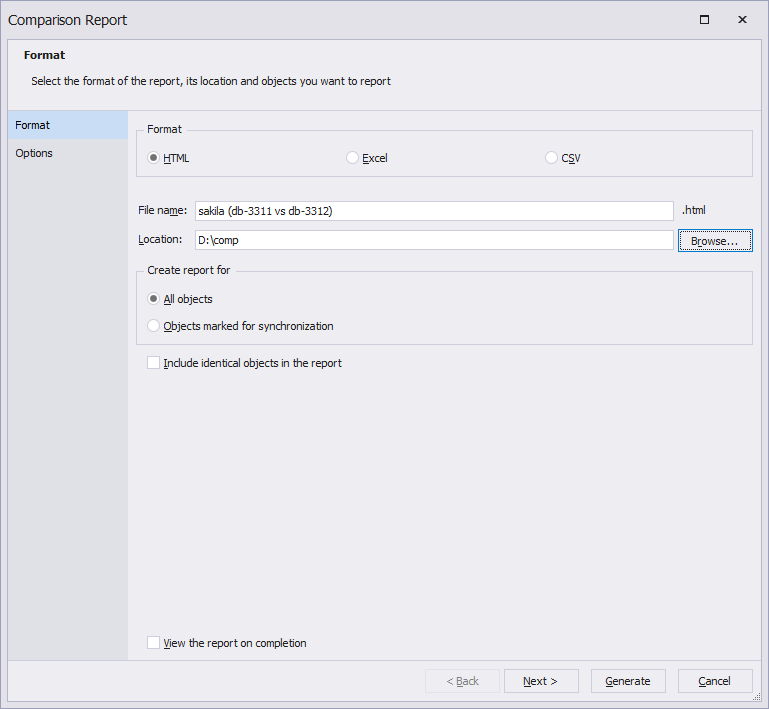
- On the Format page select the required report format (HTML or Excel).
- Specify the name of the report file.
- Specify the location of the report file.
- Check the View the report on completion check box to view the report upon creation.
-
On the Options page select required options.
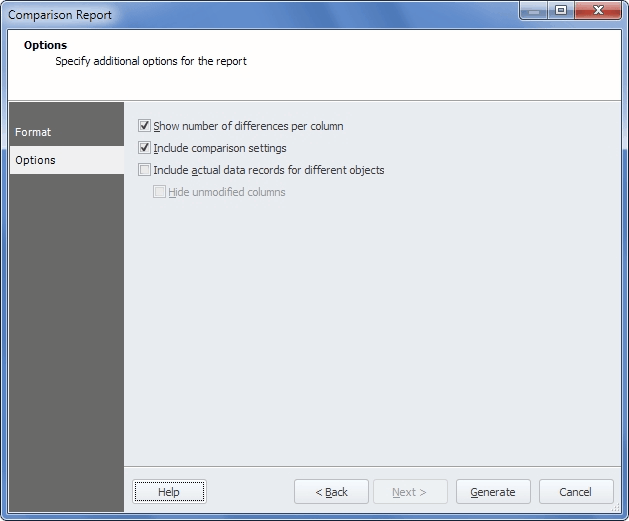
- Click Generate.