The diagram context menu is intended for adjusting the layout of the diagram and settings of the diagram and model, adding new model objects, calling Database Wizards, validating the model, etc.
To call the context menu of the diagram, right-click on the empty diagram area.
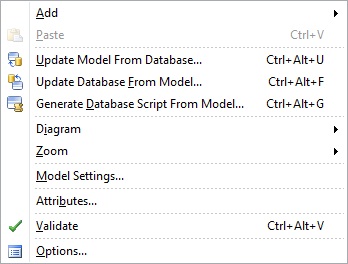
This menu provides the following options:
Add
New Class
This option provides the possibility to add classes.
New Association
This option provides the possibility to add associations.
New Inheritance
This option provides the possibility to add inheritances.
New Method
This option provides the possibility to add methods.
New Complex Type
This option provides the possibility to add complex types.
New Enum Type
This option provides the possibility to add enum types.
New Note
This option is intended for creating sticker notes for adding comments to diagrams.
New Stamp
This option is intended for adding a stamp, specifying diagram author, company, version, copyrights, project name, and date to a diagram.
Paste
Inserts an object from the buffer.
Update Model From Database
Calls the wizard which allows updating model from database. For details, refer to Update From Database Wizard.
Update Database From Model
Calls the wizard which allows updating database from model. For details, refer to Update To Database Wizard.
Generate Database Script From Model
Calls the wizard which allows generating database based on your model entities. For details, refer to Generate Database Wizard.
Diagram
Layout Diagram
Optimizes the diagram layout.
Show Print Markup
Specifies whether to display the markup which helps to cut and glue together the diagram that is printed in several sheets.
Export as Image...
Calls the standard Microsoft Save As dialog box that allows saving the diagram as an image.
Collapse All
Collapses all entities on the diagram.
Expand All
Expands all entities on the diagram.
Zoom
Zoom In
This option magnifies the diagram.
Zoom Out
This option reduces the diagram.
Zoom to Fit
This option reduces the diagram to fit the screen.
Model Settings
This option calls the dialog allowing to set model properties that affect code generation.
Attributes
This option provides the possibility to assign attributes to the model context. For details refer to the Attributes section.
Validate
This option starts model validation.
Options
Calls the Options dialog box that allows customizing the skin of the diagram, enable selection-driven highlighting, adjust diagram printing settings, etc. For details, see General, Diagram, Options Dialog Box.