Creating DB2 Connection
In This Topic
To create a connection to DB2, do the following:
- Right-click in the Connection Managers pane and select New Connection
from the context menu. The Add SSIS Connection Manager dialog box is displayed:
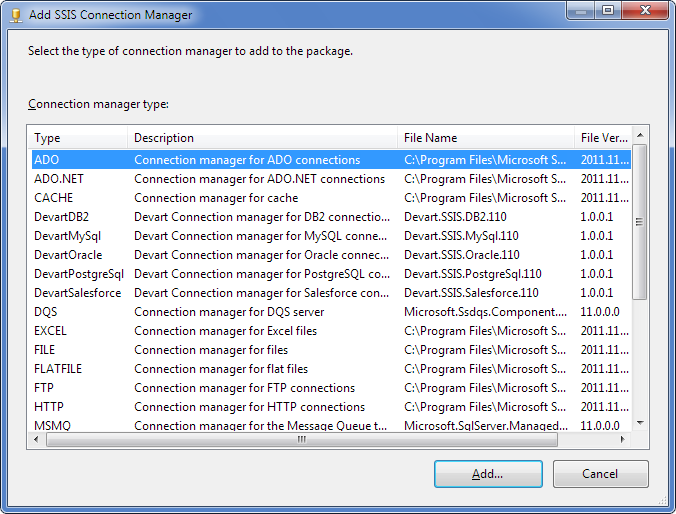
- In the Connection manager type list select DevartDB2 and
click Add. The General tab of the DB2 Connection Manager Editor
dialog box is displayed:
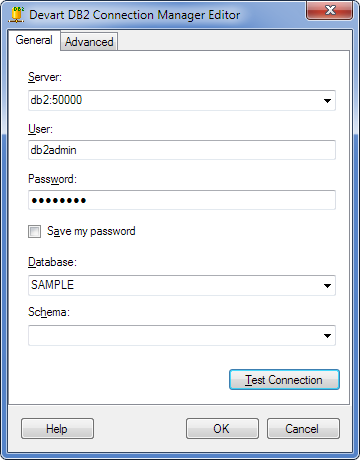
- Specify the server with the port to connect to, your DB2 user name and password. If necessary, additionally specify the database and the schema to connect to.