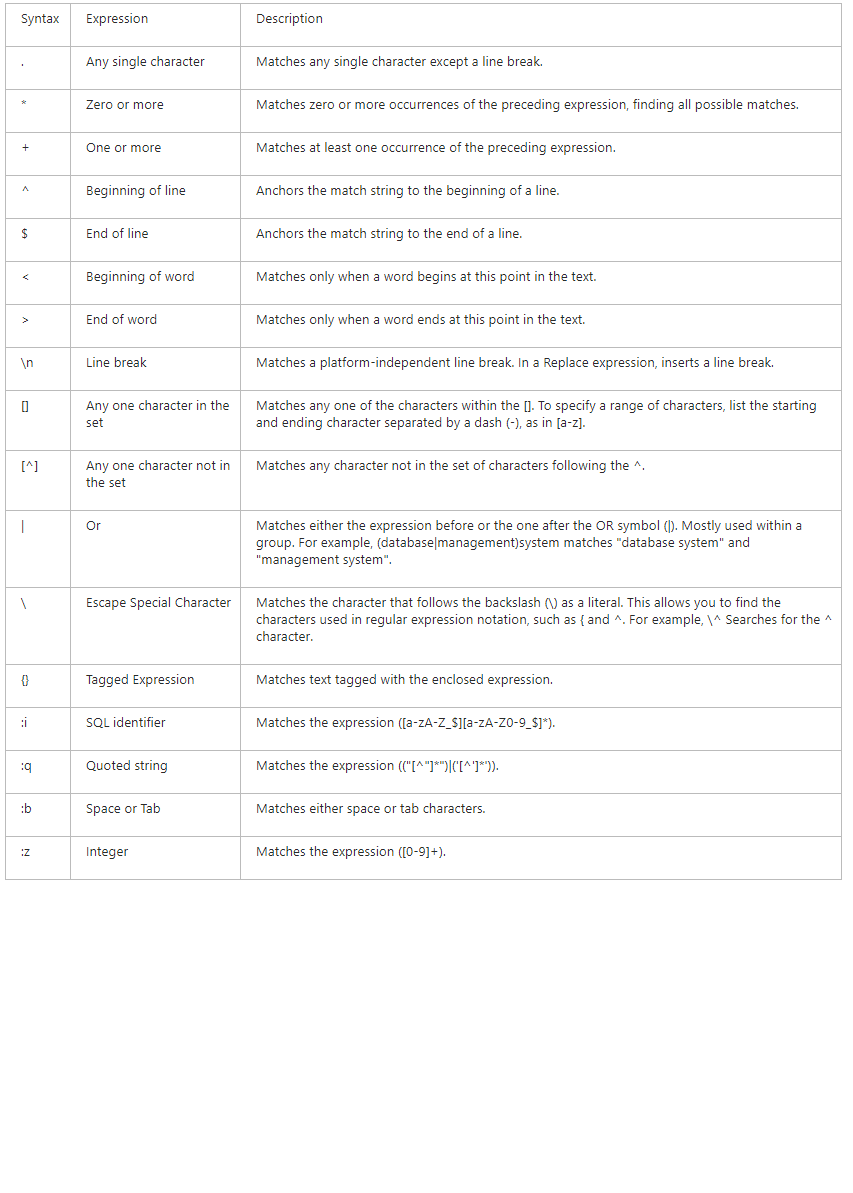Regular Expressions for Find and Replace
The Find and Replace window contains a list of symbols and signs which you can use to quickly find and replace required patterns of text. They are called regular expressions.
To select a regular expression, do the following:
- In the Find and Replace window, select the Use check box and choose Regular Expressions from the drop-down list. The
 arrow button next to the Find what field becomes active.
arrow button next to the Find what field becomes active. - Click the
 arrow button and select a regular expression from the drop-down list. It is inserted into the Find what field.
arrow button and select a regular expression from the drop-down list. It is inserted into the Find what field.
The drop-down list contains the following regular expressions: