Review the action plan and warnings
Last modified: October 8, 2024
Action plan
On the Summary page of the Data Population wizard, you can also review the action plan for your data generation.
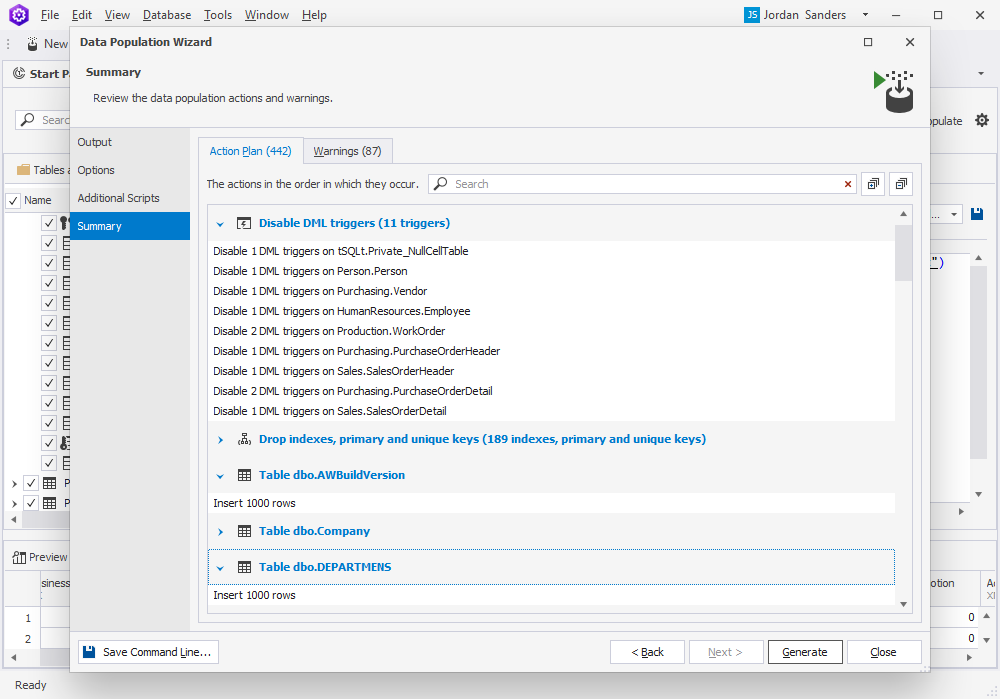
Action plan comprises the list of data population actions in the order they are to be performed.
If you want to see the details of any action, click an arrow button next to it to expand the list.
You can also click Expand all  to see the description of all actions.
to see the description of all actions.
To locate a required action, you can type the search text in the Search box or perform a task with the search word by using the following keyboard shortcuts:
- Ctrl+A to select all.
- Ctrl+Left Arrow (←) to move the caret to the beginning of the word.
- Ctrl+Right Arrow (→) to move the caret to the end of the word.
- Ctrl+Shift+Left Arrow (←) to select text from the current caret position to the beginning of the current word and move the caret to the beginning of the word.
- Ctrl+Shift+Right Arrow (→) to select text from the current caret position to the end of the current word and move the caret to the end of the word.
- Ctrl+Backspace to delete the word to the left of the cursor.
Warnings
Data generation warnings are displayed on the Summary page of the Data Population wizard.
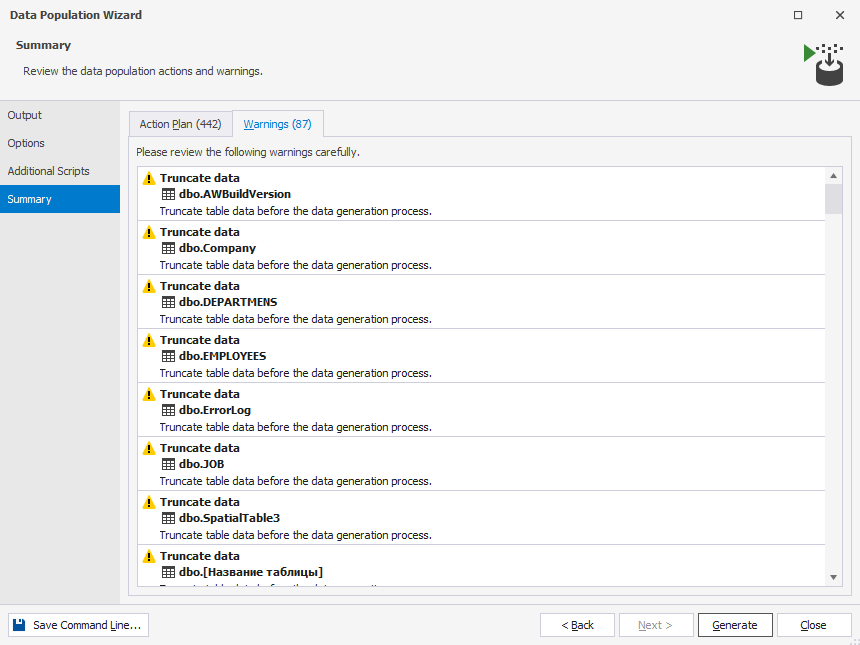
If you encountered data generation warnings, the population may fail or data loss may occur.
All generation warnings can be divided into three groups:
 Warnings
Warnings Errors
Errors Information
Information
Below is a full list of data generation warnings.
Warnings:
-
Check constraint warning: the following columns are excluded from generation.
-
Generation of unique data is not possible. The Repeat values option is enabled.
-
The generator selected for this column may generate improper values due to the CHECK constraint set for this column.
-
The generation of composite unique values is not possible. The composite unique key with overlapped foreign key is not supported.
-
The overlapped composite unique key is detected. Not all the generated values will be inserted into the database.
-
A circular dependency has been detected. To populate data, enable the ‘Disable foreign keys’ option.
-
Generating data for this table may fail because the table X is excluded.
Errors:
-
The column X will be excluded from the population process due to the error Y.
-
This type of check constraints is not supported.
-
Value is not specified.
-
The table is not specified.
-
The columns are not specified.
-
The initial value must be less or equal to the final value.
-
Generation of unique data is not possible. The Repeat values option is enabled.
-
The column X does not exist.
-
The X column cannot be included in the data generation process.
-
Column is not selected.
-
The folder X does not exist.
-
The initial value must be less or equal to the final value.
-
The percentage of excluded values should be between 1 and 99.
-
The selected type of encryption is not FIPS-compliant. Please choose another.
-
Column data type is not supported.
-
Column refers to the X column of Y table for which the generation of data can not be performed.
-
It is not possible to generate data due to the overlapped foreign key with the circular dependency.
-
Column depends on X column of this table which is not included in the data generation.
-
It is not possible to generate data with the selected generator due to a circular dependency. Please, select another generator.
-
Column refers to the ‘X column of Y table for which the generation of data can not be performed.
-
Options validation has been finished with unknown error.
-
A circular dependency has been detected.
-
A lookup table is not specified.
Information:
-
Not enough words to generate X proposals.
-
There are duplicate values
-
Computed columns cannot be intended to data generation.
-
Server assigned columns cannot be intended to data generation.
-
The data type of the column is not supported.
-
Referenced column cannot be intended to data generation.
-
Overlapped foreign key detected
-
The table contains the self referencing foreign key. It is recommended to enable the ‘Disable Foreign Key’ option.
-
Deleting data from this table may fail because it has child tables which are not checked.
-
Tables of this type is not supported.
-
The specified number of rows for data generation requires a significant amount of disk space.
-
Not enough rows to generate.
-
Value from X column.
Want to find out more?
Overview
Take a quick tour to learn all about the key benefits delivered by Data Generator for SQL Server.
All features
Get acquainted with the rich features and capabilities of the tool in less than 5 minutes.
Request a demo
If you consider employing this tool for your business, request a demo to see it in action.
