Paginal mode
If there are too many records in a grid, you can use the paginal mode. In the paginal mode, you can set a number of rows per page to display the data in parts. To switch the paginal mode on, click the Paginal Mode button and set Page Row Count. If the paginal mode is on, a balloon with the corresponding information is shown on the status bar. After that you can list pages with corresponding buttons on the toolbar.
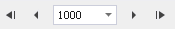
By default, the paginal mode is enabled in data view with 1000 records on page, so only 1000 records are displayed at once. You may change default settings on the Data Editor, General of the Options window.
Note
If not all records are displayed on one page when the paginal mode is on, the
icon is shown on the status bar. If you move the mouse pointer onto the icon, a balloon informing that the data is split into pages will be shown.