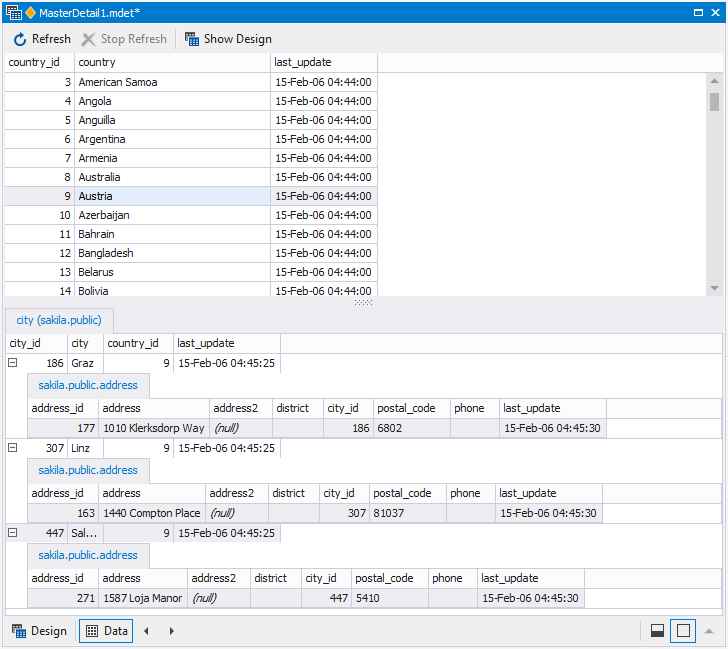Viewing Data in Related Tables
This topic gives a quick guide on how to view data in related tables with the help of Master-Detail Browser.
For example, you need to view details for each actor for all categories in the Sakila database. To do this, you should perform the following actions:
1. On the Database menu, click  Master-Detail Browser.
Master-Detail Browser.
2. Drag the required tables from Database Explorer to the designer area.
3. Select master table and click  on the toolbar pane of the master-detail document.
on the toolbar pane of the master-detail document.
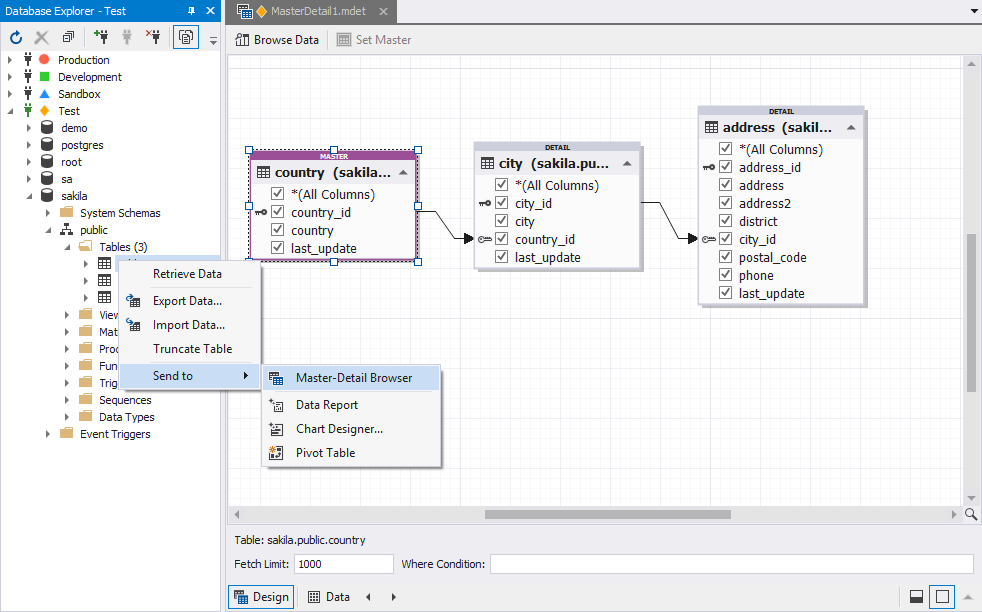
4. Link columns, if needed.
5. Select checkboxes near the columns you want to be included into the results and clear the checkboxes near the columns you don’t want to be included into the result.
6. Click  on the toolbar pane.
on the toolbar pane.
7. Navigate between the records in the master table and click + to view the detail data.