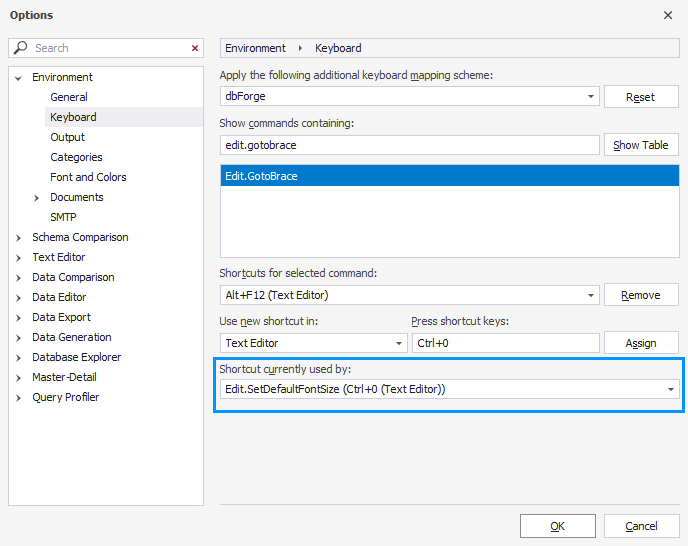How to assign keyboard shortcuts
A keyboard shortcut is a combination of keys aimed to perform a specific task. With keyboard shortcuts, you can increase productivity, accomplish tasks faster and more efficiently, and focus on multiple tasks by minimizing the usage of the mouse. dbForge Studio for PostgreSQL enables you to configure individual keyboard shortcuts for many commands up to your needs.
To assign a keyboard shortcut:
1. In the Tools menu, select Options.
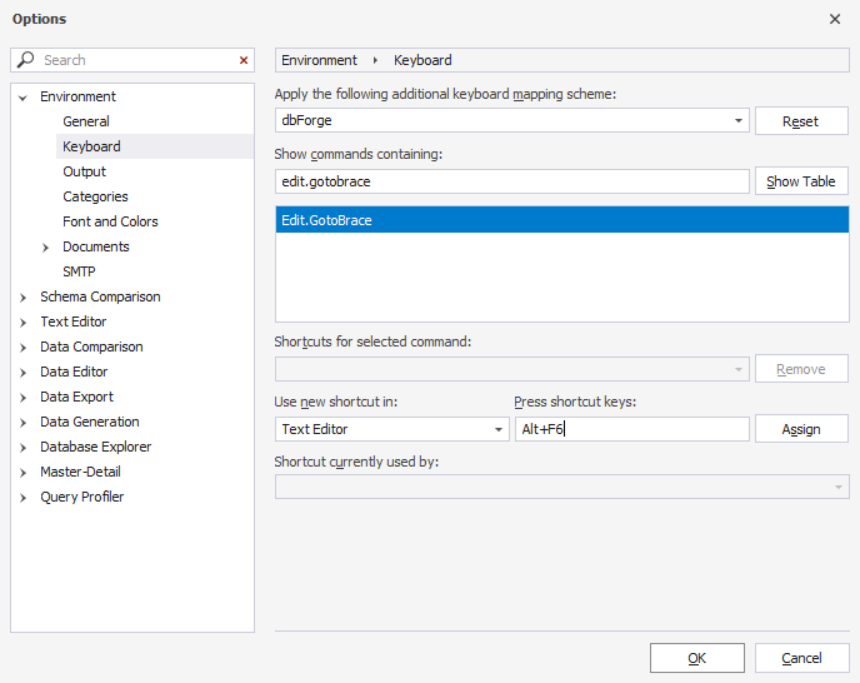
2. In the Options dialog that opens, select Environment > Keyboard.
3. In the Show commands containing field, type the name of the command you are looking for. It will be highlighted in the list of available commands. The shortcut combination for the selected command will be displayed in the Shortcuts for selected command field if it exists.
4. In the Use new shortcut in field, select the Studio’s functionality in which you want the shortcut to be applied, press a new shortcut keys combination, and click Assign.
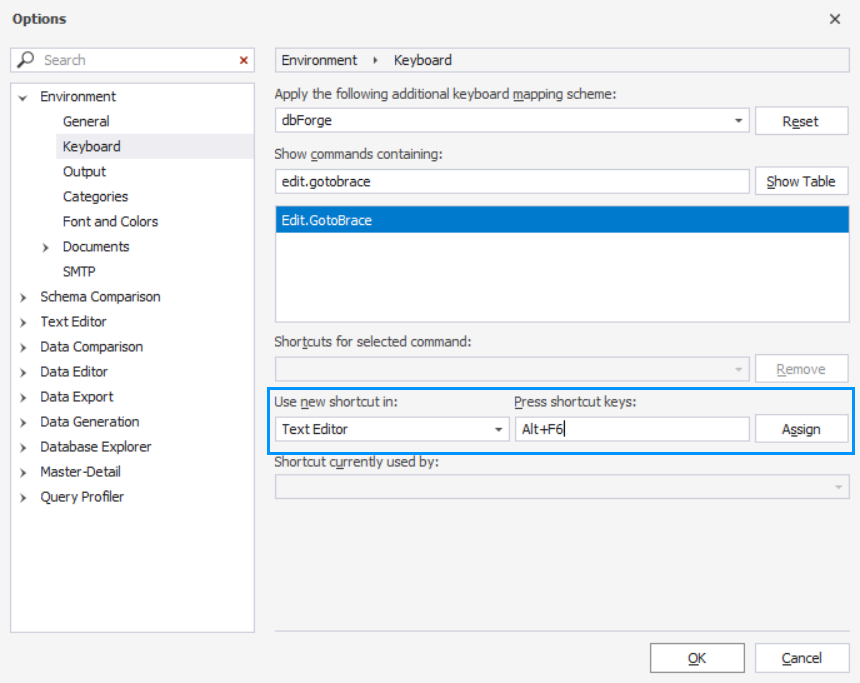
Note
If you want to delete the shortcut, select it in the Shortcut for selected command field, and click Remove.
If you enter the shortcut combination that has already been assigned to another command, it will be displayed in the Shortcut currently used by field.
5. To save changes, click OK.