Unlink a database from source control
Deleting a database from the server does not automatically unlink it from source control. If a database is recreated with the same name, it will automatically be re-linked to the Source Control tool. Therefore, it is necessary to unlink the from source control before deletion.
The Source Control tool available in dbForge Studio for MySQL adds a unique visual icon to the databases linked to source control for easy status identification:
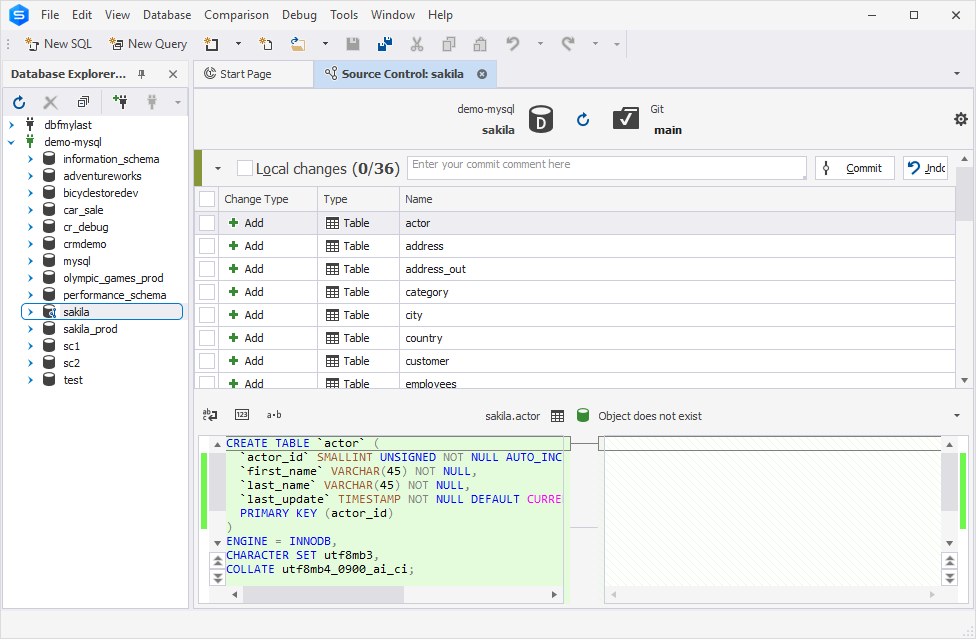
To unlink a database, right-click the required database in Database Explorer and select Source Control > Unlink Database from Source Control.
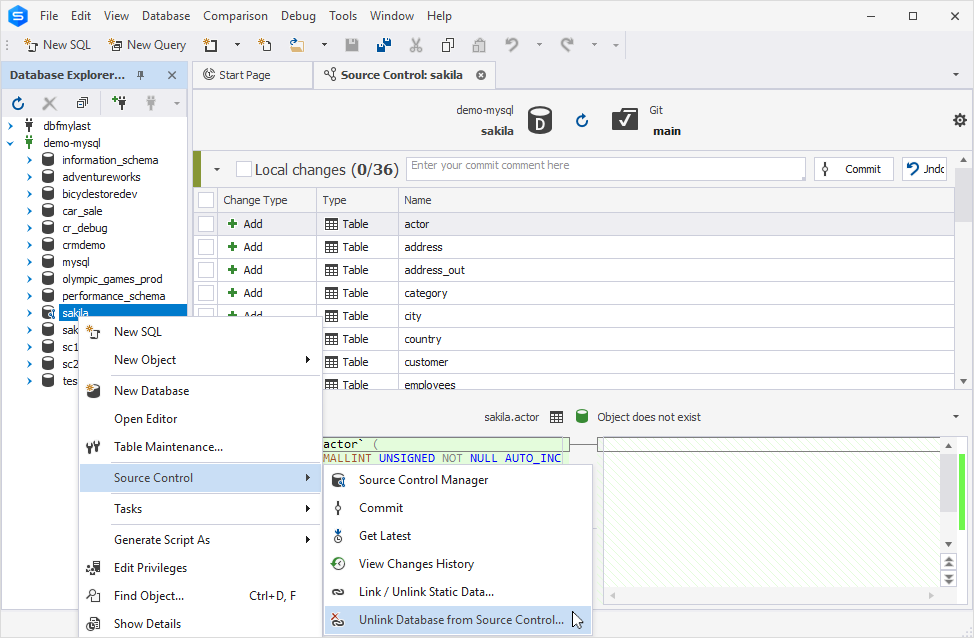
Then, click Yes to confirm that you want to unlink the database.
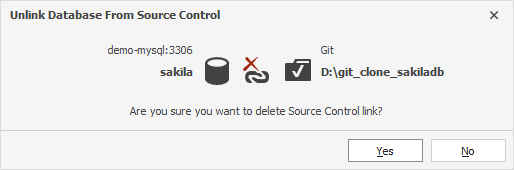
The icon is no longer displayed for the databases disconnected from source control.
![]()