Copy text from the Miscellaneous Files project
Last modified: August 5, 2024
When you copy text from the Data Viewer window, you can see the following error:
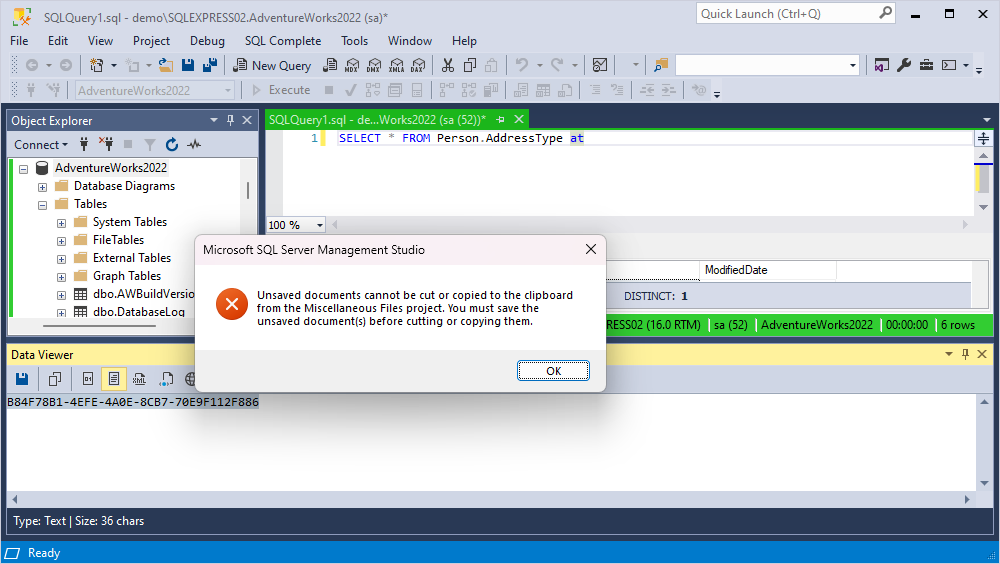
To be able to copy without this notification, proceed with these steps:
1. Navigate to Tools > Options:
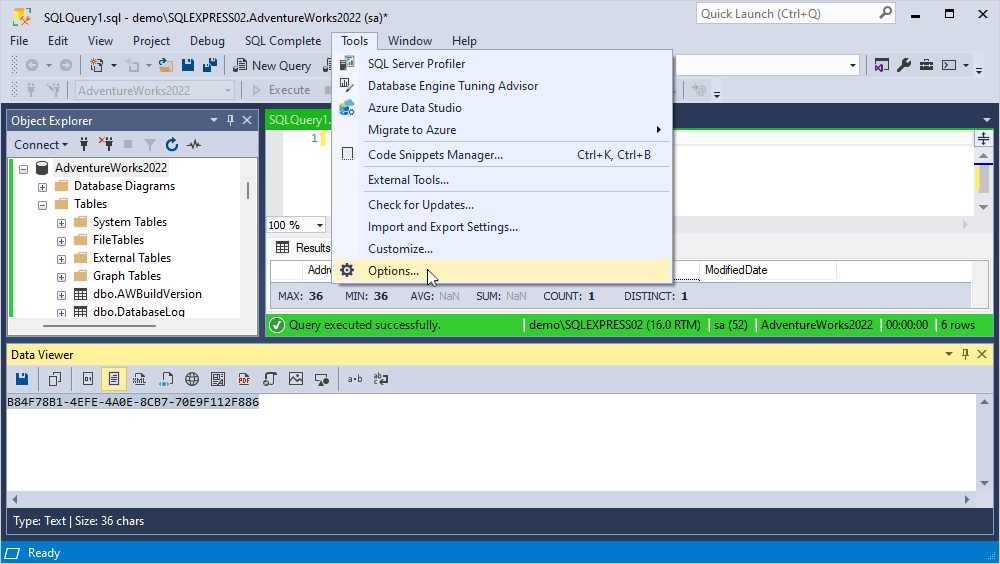
2. Go to Environment > Documents, clear the Show Miscellaneous files in Solution Explorer option, and click OK:
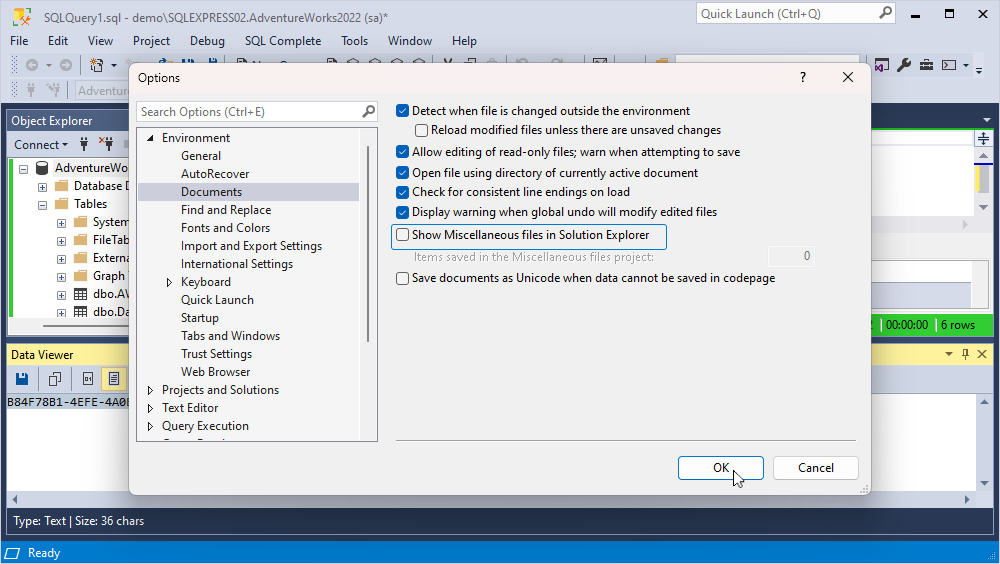
3. Relaunch SQL Server Management Studio.
Was this page helpful?
