Activate the Express edition
SQL Complete is distributed as a single executable file, with different editions activated using a license key. Since there is no standalone installer for the Express edition, switching to it after the trial license ends may require additional steps.
To activate the Express edition:
1. Open SQL Server Management Studio (SSMS).
2. Start using SQL Complete.
3. In the Product Activation dialog that opens, select Use Express.
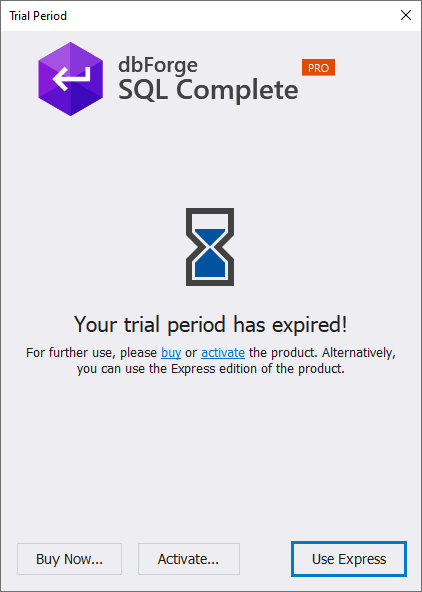
4. Select Restart Now.
SSMS reloads, and the Express edition of dbForge SQL Complete is activated.
Note
The Express edition of dbForge SQL Complete provides basic functionality. To upgrade dbForge SQL Complete, deactivate it, then activate it by using a purchased license key.
For more information on how to launch SQL Complete Express, see How to activate and use SQL Complete Express.