Creating Command Line Execution File
dbForge Schema Compare for Oracle includes the Command Line Settings wizard that allows you to create command line execution files. The option is useful for performing routine tasks: you can simply run the created .bat file instead of configuring all options and parameters every time.
To create a command line execution file:
-
In New Schema Comparison Wizard or in Schema Synchronization Wizard, click Save Command Line.
-
In the Command line execution file settings dialog box that opens, configure the command line settings. The settings range varies, and depends on the feature.
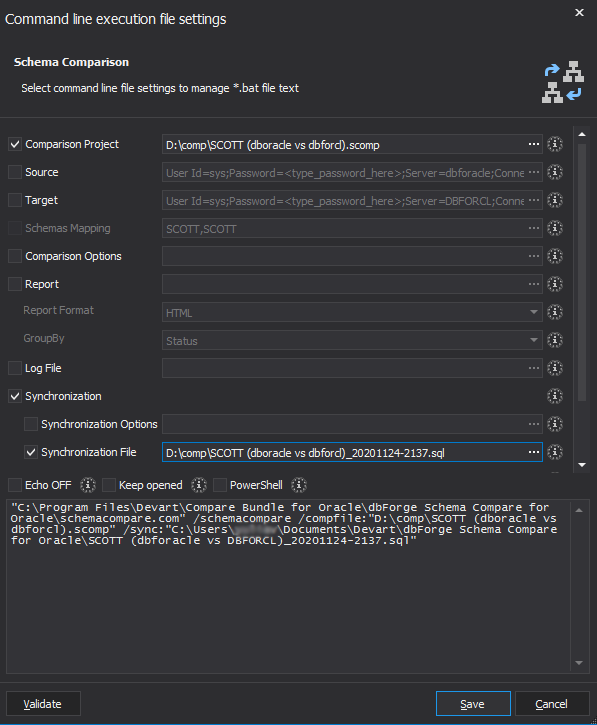
-
(Optional): To check the validity of the command line syntax, click Validate.
-
To save the command line execution file, click Save.