Compare databases on unconnected SQL servers
If you need to compare databases on unconnected MySQL server instances, you can create a scripts folder that contains the scripts from the required databases.
To compare databases on unconnected SQL servers using a scripts folder:
1. Create a scripts folder from a database you want to compare. For more information about how to create a scripts folder using dbForge Schema Compare, see Compare and synchronize scripts folders in MySQL.
2. On the toolbar, click New Schema Comparison to open the New Schema Comparison wizard.
3. On the Output page of the wizard, do either of the following:
- Select Scripts Folder as a source and Database as a target to create a project that compares the scripts folder with a database.
-or-
- Select Scripts Folder as a source and a target to create a project that compares the scripts folder with another scripts folder.
4. Optional: On the Options page, select the options of schema comparison and click Compare to run the comparison.
5. In the Schema Comparison document that opens, all objects for synchronization are selected by default. Click ![]() Synchronize objects to the target database to open the Schema Synchronization Wizard.
Synchronize objects to the target database to open the Schema Synchronization Wizard.
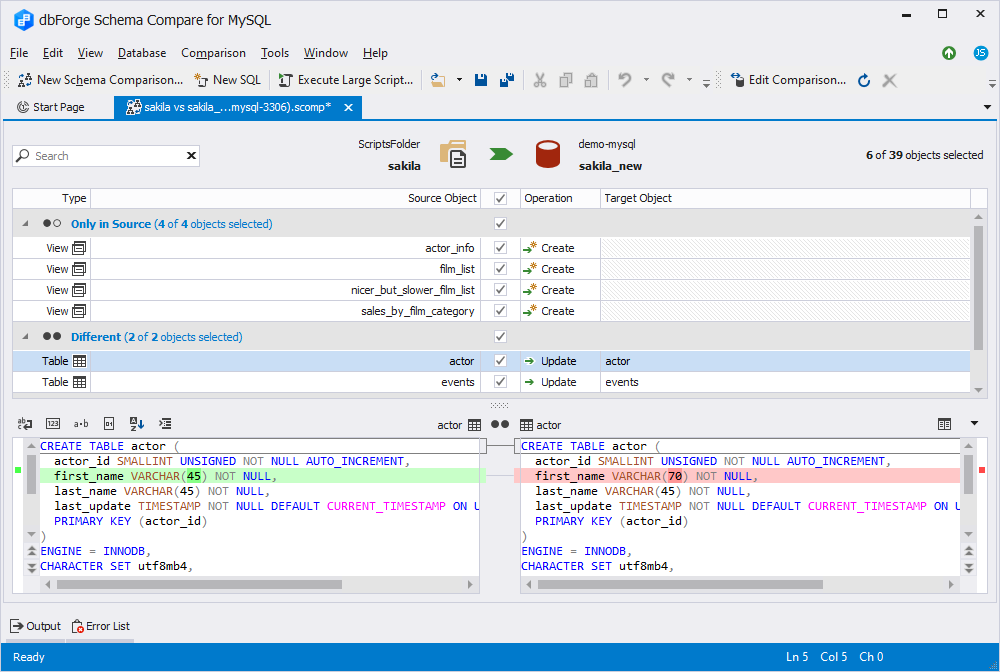
6. In the wizard, configure synchronization options and run the synchronization.
Note
- When comparing and synchronizing scripts folders as a target or a source, a synchronization script is created. You can save it to a file or open it in an internal editor.
- When a scripts folder is selected as a source, you can execute the synchronization script directly against the target database.
- When a scripts folder is selected as a target, you can update the scripts folder after synchronization.