Command Line Client Overview
Last modified: August 28, 2024
Use this topic to find the documentation related to the Review Assistant command line.
Syntax Information
The exact syntax for calling Review Assistant command line is as follows:
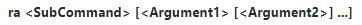
Where:
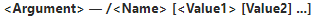
- Arguments can use their long name, which typically is more descriptive, or their short name which may be faster and more convenient to use. For instance, /login is equivalent to /l.
- The dash “-“ or the slash “/” symbols are used to separate arguments. So that the arguments -login and /login are equivalent.
- There is no need to specify values for the Boolean-type arguments. For example, /xml is equivalent to /xml true.
- Either the equal sign or the white space can be used to separate an argument and its value. So that the arguments -login=Admin and -login Admin are equivalent.
- Values must be separated with the white spaces, for arguments that take a list of values. For example, /Role Author Moderator.
- Quote values that contain the white spaces. In case you need to specify the quotation mark, just type it twice -login “Admin ““S””“. In this case the login will be equal to Admin “S”.
Timeout time for connection to the Review Assistant server is 10 minutes. Timeout time on receiving data from the server is 10 minutes.
Common Arguments
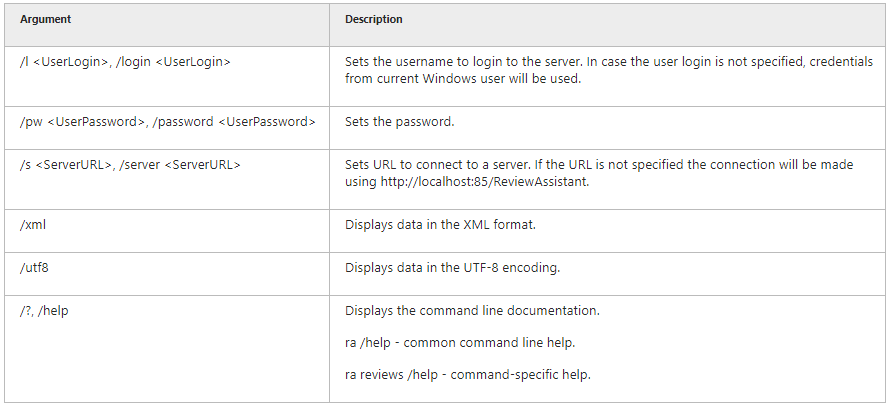
Error Levels Set on Exit
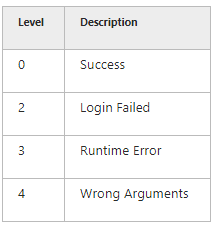
Was this page helpful?

 —
—