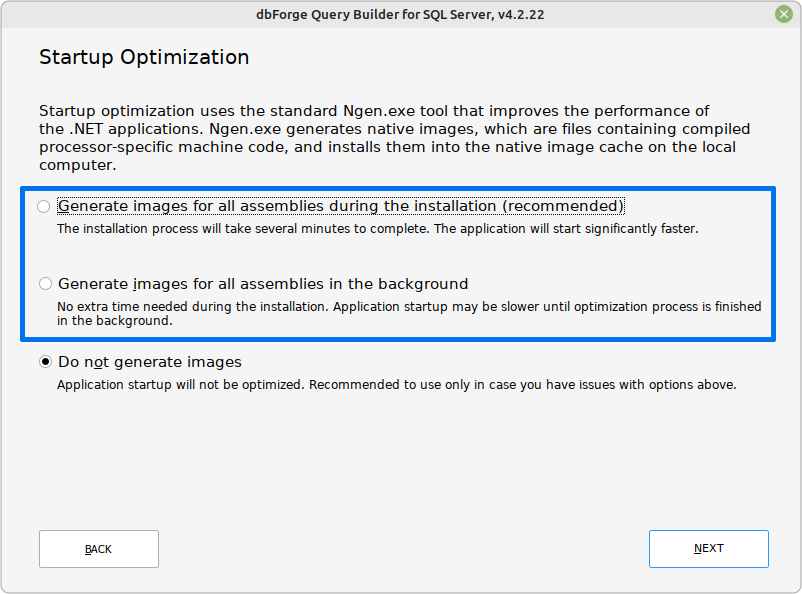Installation on Linux & macOS: Overview
dbForge Query Builder for SQL Server is a classic Windows application; however, it can still function in the Linux and macOS environments. For this, you need not only .NET Framework 4.7.2 or higher (as for Windows environment) but also a specialized application called CrossOver, which provides a compatibility layer that allows Windows applications to run on Linux and macOS. You do not need to install Windows on your Linux or macOS machine - just CrossOver.
Prerequisites for running dbForge Query Builder on Linux & macOS
- CrossOver 21 for macOS or Linux installed
- .NET Framework 4.7.2 or higher installed into the bottle with Query Builder
How CrossOver works
CrossOver is a software developed by CodeWeavers and based on Wine, an open-source Windows compatibility layer. CrossOvers delivers advanced cross-platform compatibility that does not require dual-boot or another OS license.
CrossOver creates separate Windows environments in special containers called bottles. Bottles can contain different software and, in fact, operate as different virtual Windows environments. CrossOver offers a number of bottle templates that can be modified by the user to create a specific environment with the required settings. You can maintain multiple bottles in a single CrossOver installation.
The user can either install one Windows application per bottle or install multiple Windows applications into one bottle, should they require the same environment and settings.
In the former case, the user gets better performance and stability, since every application runs in an independent bottle.
In the latter case, the user gets improved utilization of system resources and faster application startup. The shared environment is also beneficial - for instance, if you need .NET Framework for multiple applications stored in the same bottle, you have to install it there only once.
How to install an application on Linux and/or macOS with CrossOver
During the installation, the user has to create a bottle and then install not only Query Builder, but also all the prerequisite software - the .NET Framework 4.7.2 package, which is required for a correct work of dbForge products. It contains the following components:
- .NET Framework 2.0
- .NET Framework 2.0 Service Pack 2
- .NET Framework 4.0
- .NET Framework 4.7.2
All these to be done manually with the CrossOver Software Installer.
Note
If you are looking for a different way to install dbForge Query Builder on macOS, try Parallels Desktop. It is a virtualization environment, that helps you run Windows or any other OS on a macOS computer.
Troubleshooting installation issues
If the installation of dbForge Query Builder for SQL Server or .NET Framework 4.7.2 fails for some reason, you will have to start the installation process anew.
If you do so, make sure you select the same bottle for product installation; in this case, the installation will commence from where it was previously interrupted.
If you get such a notification during the tool installation, just click OK.

The notification appears if you have selected one of these options.