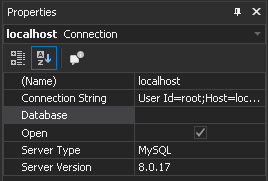Managing Database Connections
dbForge Query Builder for MySQL offers you visual, quick, and simple way to manage database connections through the Database Explorer window.
By default, Database Explorer displays recently used database connections. If you open Database Explorer for the first time, no connections are shown.
Create a database connection
-
Open the Database Connection Properties dialog box by either of these ways:
- Click the New Connection button on the Database Explorer toolbar.
- Right-click in the Database Explorer window and select New Connection from the shortcut menu.
-
Set up connection parameters. Refer to the Connecting to a Database topic for more information.
Windows connection coloring
Window connection coloring allows you immediately know to which server you’re connected to. You can add coloring for each server connection.
Open a database connection
Double-click a connection in Database Explorer. The connection icon will be changed in color and the connection node will open to show database objects.
Close a database connection
Right-click a connection in Database Explorer and select Close. The connection icon will be changed to the black and white one to indicate the close.
Edit a database connection
Right-click a connection in Database Explorer and select Modify Connection. The Database Connection Properties dialog box opens enabling you to edit the parameters.
Duplicate a database connection
Right-click a connection in Database Explorer and select Create Connection Like. The Database Connection Properties dialog box will open with all the fields filled for the connection selected. Click Connect to add a cope of the selected connection.
Delete a database connection
Right-click a connection in Database Explorer and select Delete. The message appears asking Are you sure you want to remove database connection ‘name’?. Click Yes to drop the connection. Click No to cancel dropping.
View a database connection information
Right-click a connection in Database Explorer and select Properties. The Properties window opens displaying the connection properties.