
|
OAuth 2.0 Authentication - ODBC Driver for Klaviyo |
|
Devart ODBC Driver for Klaviyo supports the OAuth 2.0 authentication method, which provides secure, token-based access to Klaviyo without exposing user credentials.
The driver uses a browser-based flow to authorize access: you sign in to your Klaviyo account in a browser window and grant the driver permission to access and manage Klaviyo data. Once authorized, the driver retrieves a refresh token that can be stored for future connections.
For more information, see ODBC Driver Configuration for Klaviyo.
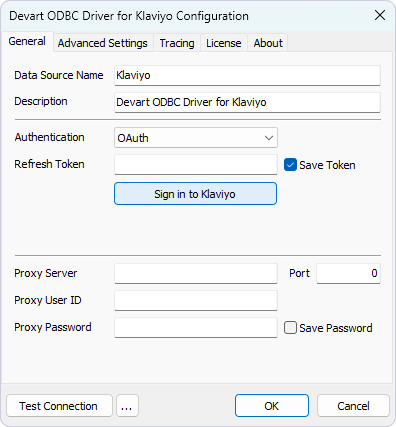
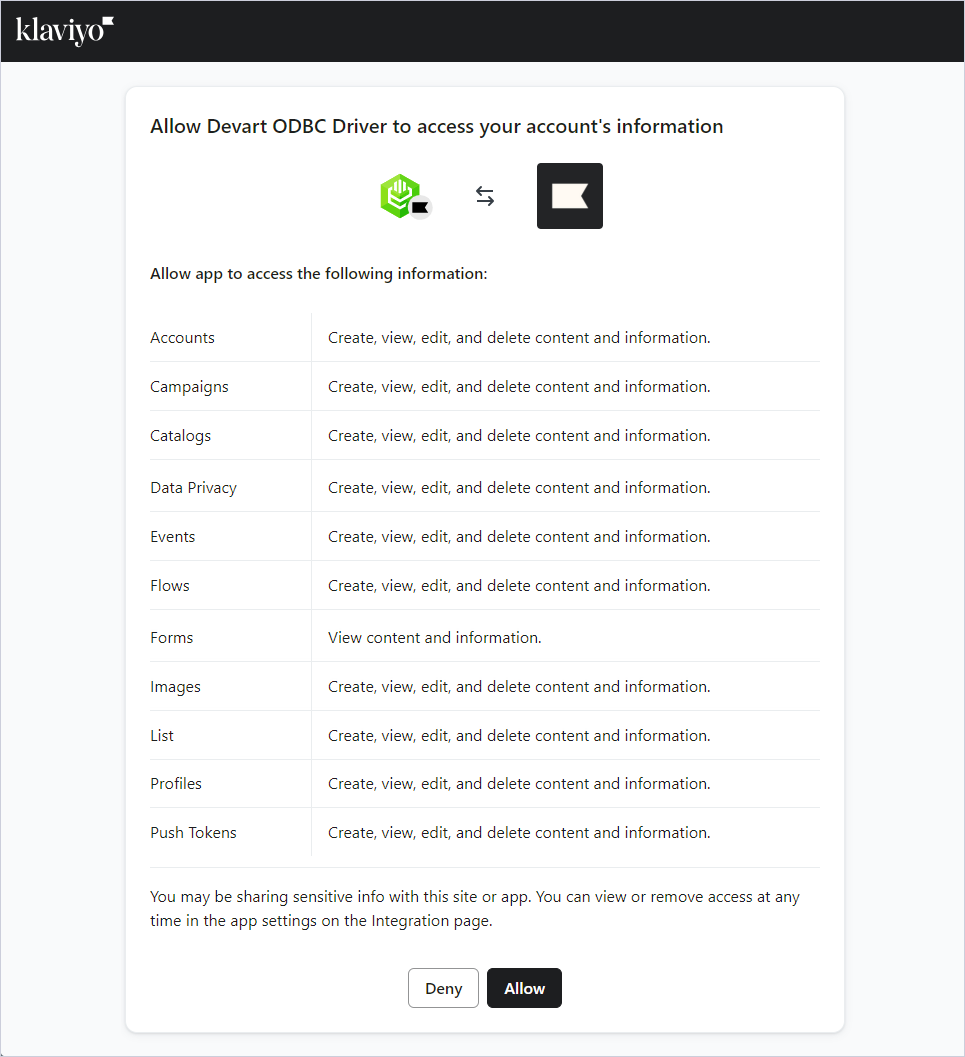
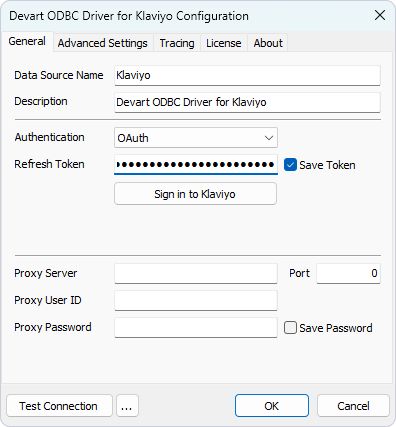
The driver uses the stored refresh token to automatically authenticate connections to Klaviyo.