
|
Connection String Parameters - ODBC Driver for Google Sheets |
|
The following table lists the connection string parameters for Google Sheets.
| Parameter | Description |
|---|---|
|
|
The refresh token that authorizes the driver to access your ODBC Driver for Google Sheets data. |
|
|
The name of the currently active google spreadsheet. You can use only one spreadsheet within one connection. |
|
|
The unique id of the active spreadsheet consisting of the specific string of characters. |
Proxy Settings |
|
|
|
The proxy hostname or IP address. |
|
|
The port number used to connect to a proxy server. |
|
|
The proxy username. |
|
|
The proxy password. |
Advanced Settings |
|
|
|
To retrieve metadata, not all parameters according to MSDN can accept a null value. If NULL, the driver should return an error. But some 3rd-party tools pass NULL to the parameters. These options should be enabled for compatibility with such tools. |
|
|
|
|
|
Use the option to specify whether the driver must return foreign keys. Retrieving metadata about foreign key constraints is a time-consuming operation; many third-party tools request foreign key metadata even whey they do not actually need this information. Note that enabling the option may degrade performance of data access operations. The default value is False. |
|
|
Specifies whether to use the first row of a spreadsheet to identify the column names. By default, the standard A-Z column names are used. The possible values are True and False. The default value is False. |
|
|
The time (in seconds) to wait for a connection to open before terminating an attempt. The default value is 60. |
|
|
The time to wait for a query execution result before terminating and generating an error. |
|
|
Specifies whether all the datetime values retrieved from the data source are returned as UTC values or converted to local time and whether the date values specified on the application side (e.g., in SQL statements) are considered UTC or local. The default value is false. |
|
|
Specifies the maximum number of characters in a cell. The default value is 4000 characters. |
|
|
Enables the use of local regional settings when converting numbers to strings. |
|
|
Enables the use of local regional settings when converting dates and times to strings. |
|
|
Sets the behavior corresponding to the ODBC specification version expected by a third-party tool. The behavior of the ODBC driver can be changed by calling the SQLSetEnvAttr function to set the SQL_ATTR_ODBC_VERSION environment attribute. Some third-party tools expect the driver to exhibit ODBC 2.x behavior, but forget to call SQLSetEnvAttr with the needed version, or pass the incorrect value. In this case, the behavior can be explicitly set in the Connection String.
|
|
|
Sets the string value types returned by the driver as Default, ANSI, or Unicode.
Set the parameter to |
|
DRIVER={Devart ODBC Driver for Google Sheets};Refresh Token=myrefreshtoken;Spreadsheet=My Example Spreadsheet;Spreadsheet Id=myspreadsheetidnumber |