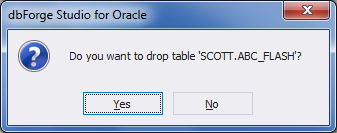Deleting Schema Objects
With dbForge Fusion for Oracle you can delete any schema object immediately from the Database Explorer window.
Deleting a Schema Object
- Right-click a schema object in Database Explorer and select Delete from the shortcut menu.
- In the new dialog box, click OK if you confirm the object’s deletion, or No to terminate it.