Granting Privileges on Database Objects
Privileges on database objects can be granted on the Object Privileges tab of the Security Manager. To open the Security Manager, on the Fusion menu, select MySQL, then click Security Manager.
To give user some privileges on a database object, perform the following actions.
- Open the Security Manager.
-
Select user account in the user account list in the left part of Security Manager and switch to the Object Privileges tab.
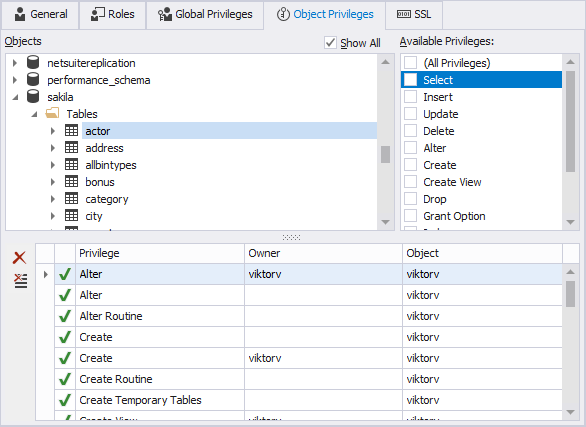
- Select database object to grant privileges on in the Objects tree. After selecting an object you will see a list of available privileges.
- Assign the privileges to user (account) by checking them in the available privileges list.
- Click the Save button on the Security Manager toolbar.
The grid below the Object Privileges tab of Security Manager contains the current privileges of the user (account). You can revoke a selected privilege by double-clicking it, clicking  Revoke Selected Privilege on their shortcut menu, by pressing the CTRL+DELETE keys, or by clicking the
Revoke Selected Privilege on their shortcut menu, by pressing the CTRL+DELETE keys, or by clicking the  button next to the list.
button next to the list.
To revoke all assigned privileges, select  Revoke All Privileges on their shortcut menu or click the
Revoke All Privileges on their shortcut menu or click the  button near the list.
button near the list.
Available privileges for different database objects are listed at the table below:
| Database objects | Privileges |
|---|---|
| Databases | Select, Insert, Update, Delete, Alter, Alter Routine, Create, Create Routine, Create Temporary Tables, Create View, Drop, Event, Execute, Grant Option, Index, Lock Tables, References, Show View, Trigger |
| Tables | Select, Insert, Update, Delete, Create, Drop, Grant Option, References, Index, Alter, Create View, Show View, Trigger |
| Columns | Select, Insert, Update, References |
| Stored procedures and functions | Alter Routine, Execute, Grant Option |