Scheduling Database Backup
Last modified: June 26, 2023
You may need to schedule an automated database backup that will recur periodically. To do this, first of all, you will need to create a project file, containing backup settings. Once the project file is created, you have to schedule Windows task that will perform actions at a specific time or when a certain event occurs.
Creating a project file
- On the Fusion menu, select MySQL, and then click Backup Database.
-
Specify the connection, database, path, and output file name. Click Next.
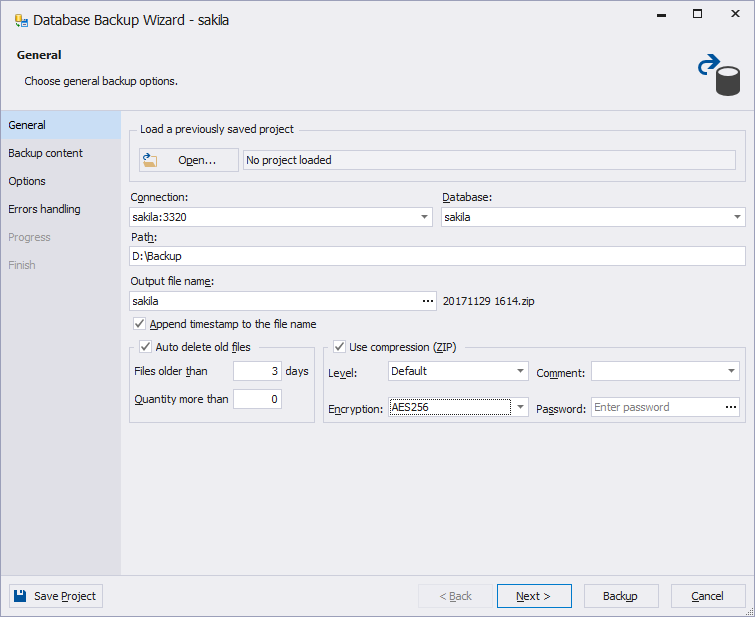
-
Select Backup content. Click Next.
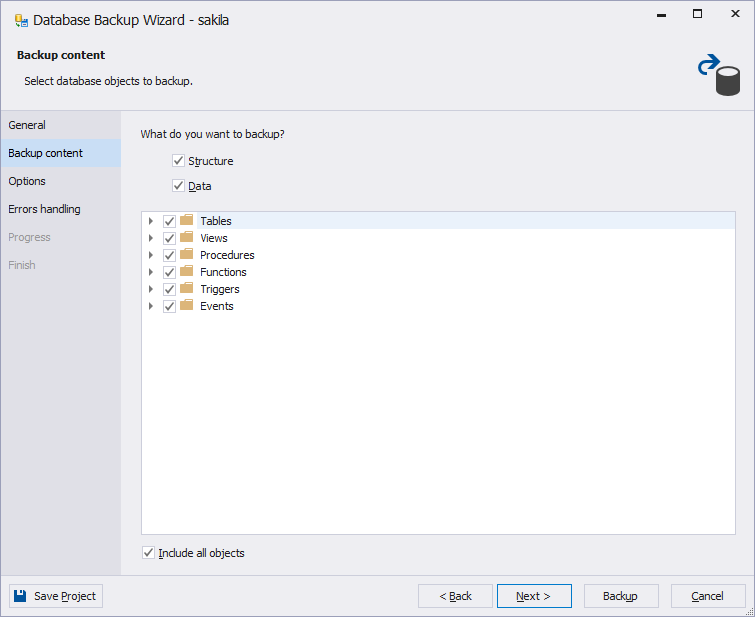
- Select detailed backup options. Click Next.
- Set errors handling and log settings options. Click Save Project.
Was this page helpful?
