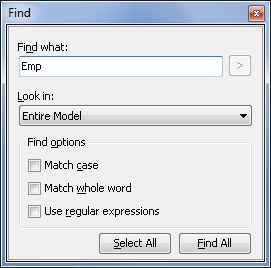Devart Entity Developer provides you the model object search functionality. You can search the model objects by name or/and type.
Search for the following object types is available:
| • | Tables (Entity Framework models only) |
| • | Columns (Entity Framework models only) |
| • | Constraints (Entity Framework models only) |
| • | Stored Procedures (Entity Framework models only) |
| • | Stored Procedure Parameters (Entity Framework models only) |
To search an object, perform following actions.
| 1. | Select Find in Model from the Edit menu (in the add-in mode select Find in Model from the View -> Entity Developer menu) or press CTRL+F when the Entity Developer model is active. |
| 2. | Enter the fragment of the searched object name into the Find what box. |
| 3. | Select the object kind and tweak the Find options if you need and click Find All. |
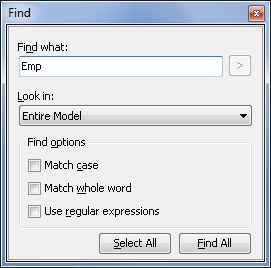
The results will appear in the Find Results window. Double-click its lines or use its toolbar to navigate to the found objects. If the found object is located on the diagram, it will be selected both on the diagram and in the Model Explorer, otherwise, only in the Model Explorer.
|
|
By default, Entity Developer will search for all supported objects. To search for specific objects, select object kind in the Look in drop-down list.
|
|
|
When searching for model objects in Visual Studio add-in, the results will appear in the Model Find Results window.
|
Send feedback on this topic
© 2008 - 2026 Devart. All rights reserved.