When generating model from a database, the storage metadata schema, containing a description of this database, is automatically generated. However when creating an empty model you can choose whether to synchronize the storage metadata schema with the conceptual part of the model. You need to specify the target database server and its version for this synchronization.
When the synchronization is enabled, every change to the conceptual model results in the corresponding changes to the storage and mapping parts. However you still may edit storage metadata schema and these manual changes are preserved if possible.
You can enable or disable mapping synchronization at any time. Just double-click the model in the Model Explorer, and in the displayed Model Settings dialog box switch to the Mapping page of the Synchronization section. Select the Enable automatic synchronization of storage part and mapping of the model with its conceptual part check box, specify the target database server and its version, and set the data provider. Mapping synchronization can be enabled for the model generated from a database too.
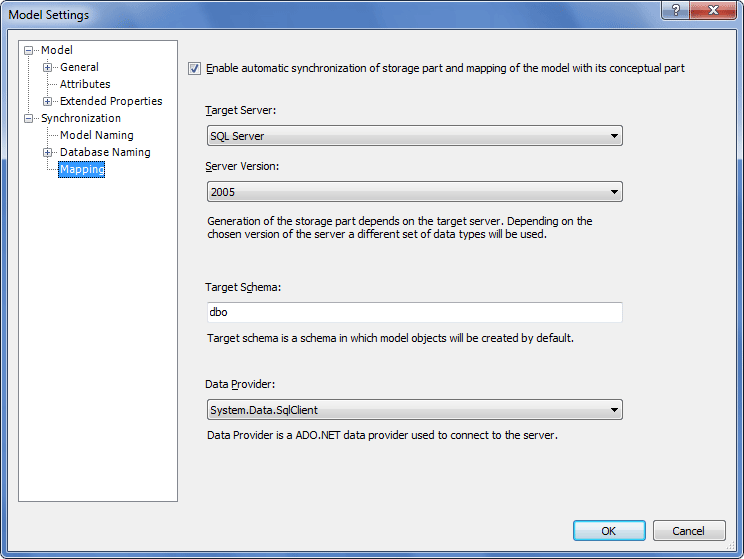
If you have created an empty model with mapping synchronization disabled, you need either to create the storage part and mapping manually - i.e. using the Storage part context menu options, or using the Create Storage and Mapping option of the class, property and association context menus; or you may use the Generate Database Wizard to generate the storage and mapping based on the conceptual part. See the Model-First Approach topic for more information.