| 1. | Right-click the Constraints node in the Model Explorer, select Add from the popup menu and then select New Constraint. The Storage Constraint Editor will be displayed. |
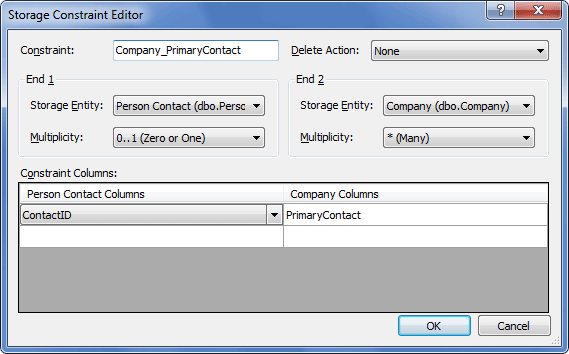
| 2. | Enter the name of the constraint. |
| 3. | Choose parent and child tables from the corresponding Storage Entity drop-down lists. |
| 4. | Set the multiplicity for each end of the constraint. |
| 5. | Select constraint columns for each table by clicking the cells in the Constraint Columns grid and choosing columns from the drop-down lists. |
| 6. | Specify the Delete Action, if necessary, and click OK. |
|
Send feedback on this topic
© 2008 - 2026 Devart. All rights reserved.
 How to Manually Create Storage Metadata Schema Constraint
How to Manually Create Storage Metadata Schema Constraint