This window allows you to map associations in a database and in an entity.
To access this window right-click the required association in the Model Explorer window or on the diagram and select Mapping Details from the popup menu.
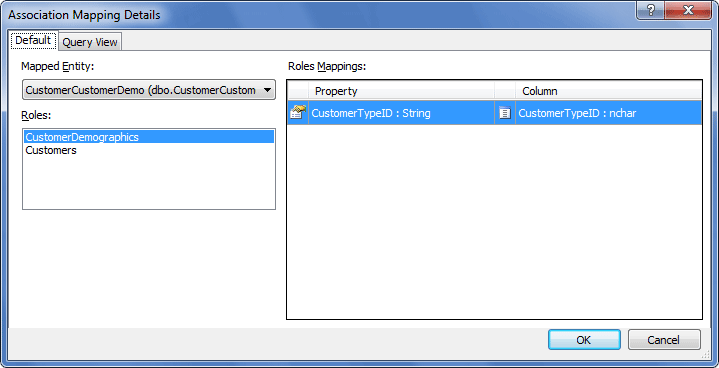
The following options are available:
Default tab
Mapped Entity - select the child entity from the drop-down list.
Roles - displays the entity role member for the parent and child entities. Click them to view roles mapping for the selected role.
Roles Mappings - displays mapping of the key properties to columns. You can select a column from the drop-down list.
Query View tab
Query View tab allows to map the association to the entity SQL query.
Query - enter the entity SQL query here.