Create custom pre- and post-execution scripts
Last modified: January 31, 2023
After you have selected the options to manage synchronization script output and set synchronization options, you can create custom scripts that will be run before or after data synchronization.
To set additional scripts:
1. To open the data synchronization wizard, click  Synchronize objects to the target database.
Synchronize objects to the target database.
2. In the Data Synchronization Wizard that opens, switch to the Additional Scripts tab to add pre and/or post scripts.
3. To insert the script to be executed before data synchronization, select the Scripts to execute before checkbox and then select either of the following options:
- Use embedded script: Type a script you want to execute in the text field.
- Use external script: Click
 More options to specify the path to the file that stores the script.
More options to specify the path to the file that stores the script.
For example, you can run a script that will process transactions before synchronization.
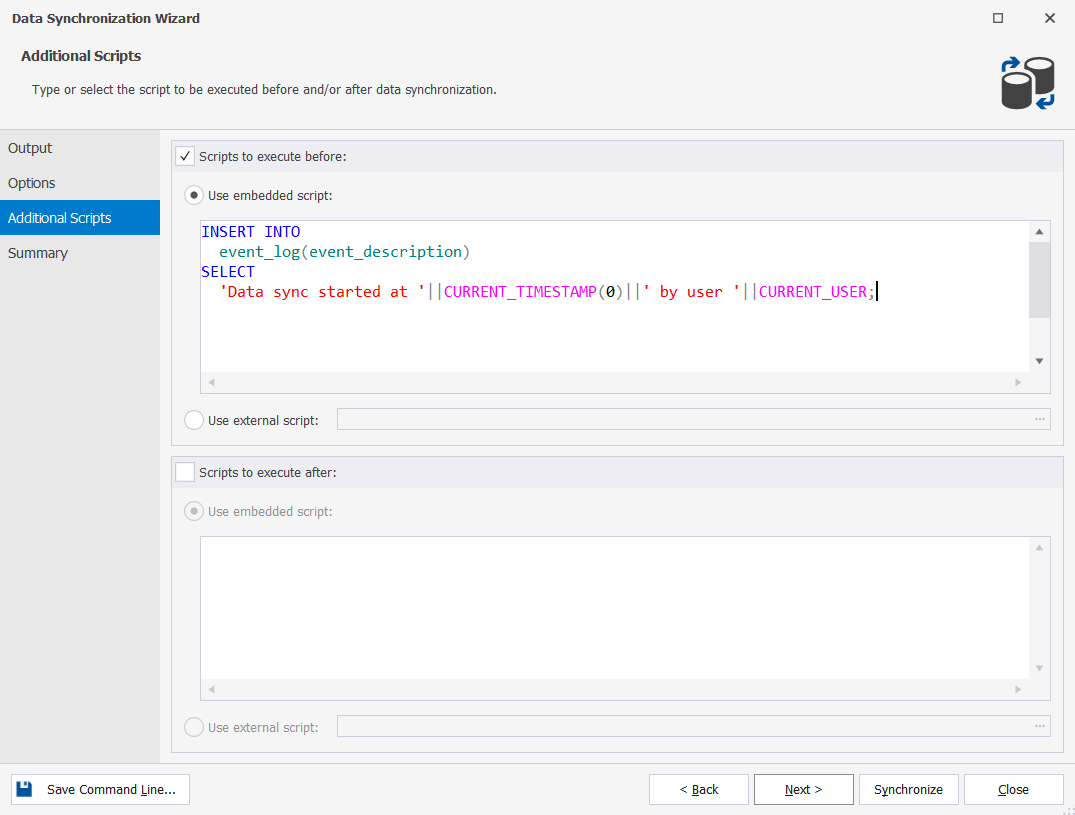
4. To insert the script to be executed after data synchronization, select the Scripts to execute after checkbox and then select either of the following options:
- Use embedded script: Type a script, which you want to execute, in the text field.
- Use external script: Click
 More options to import the previously created script.
More options to import the previously created script.
Note
Optionally you can switch to the Summary tab, verify the synchronization options, and then click Synchronize.
5. After you have configured the synchronization options and added the scripts, click Synchronize.
