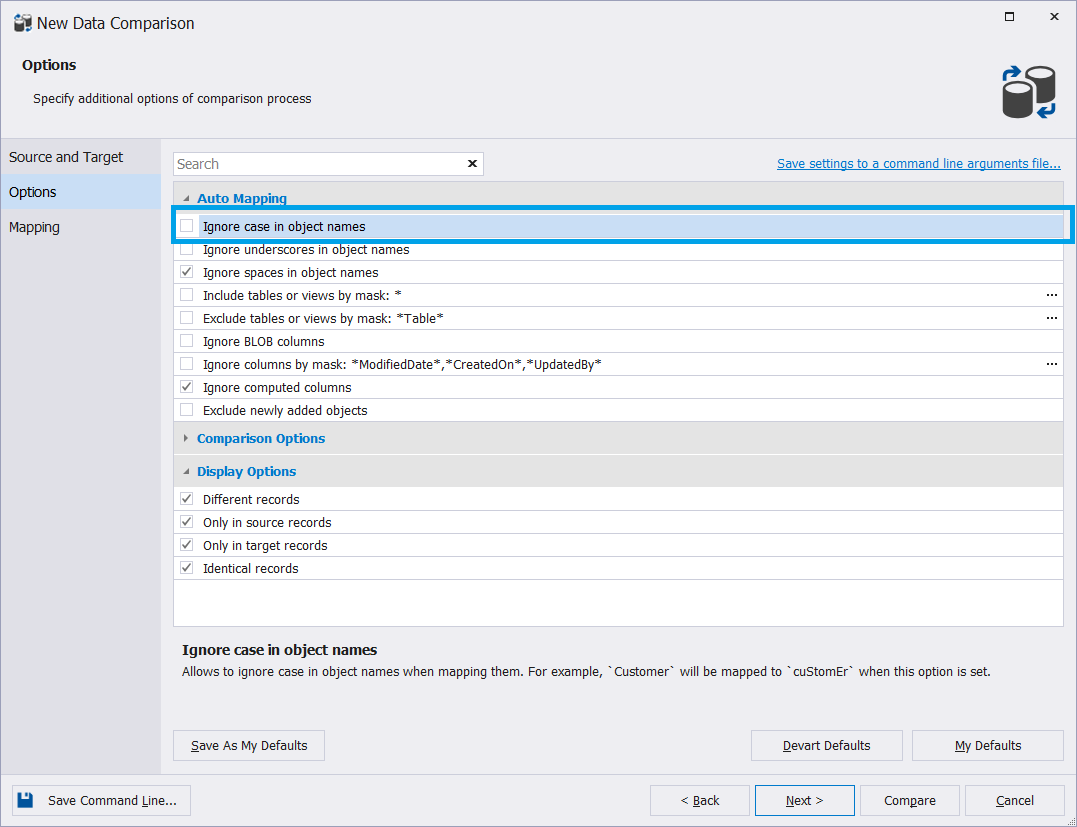Run case-sensitive comparisons
The Ignore case option in Data Compare
The Data Compare allows ignoring cases in symbols for non-key columns of the following data types: TEXT, TINYTEXT, MEDIUMTEXT, LONGTEXT, and VARCHAR.
Note
The Ignore case option can be applied to data whose size does not exceed 5 Mb.
To run the case-sensitive string comparison, make sure that the Ignore case option is selected.
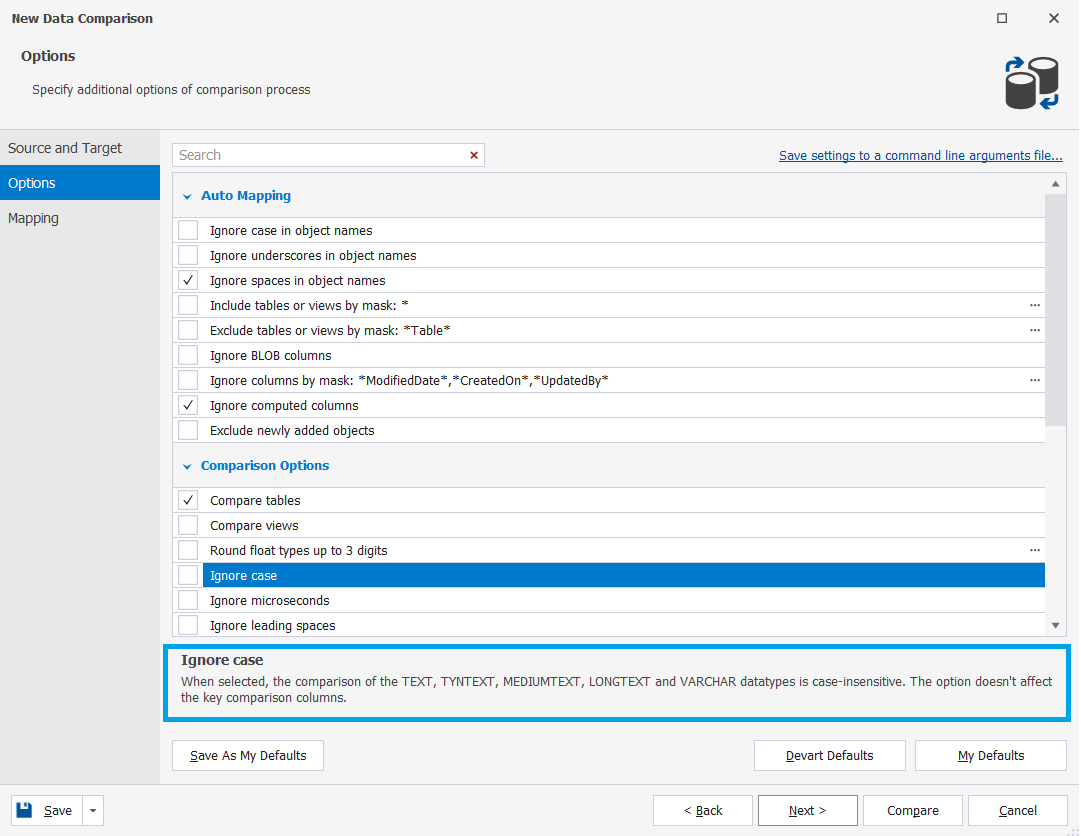
Ignore case in object names
If you want to compare objects whose names differ only by their case, select the Ignore case in object names checkbox in the New Data Comparison Wizard when configuring the comparison process. This option allows ignoring cases in object names (tables, schemas, and columns) when mapping. For example, sales.Customer will be mapped to sales.custoMer when the option is selected.